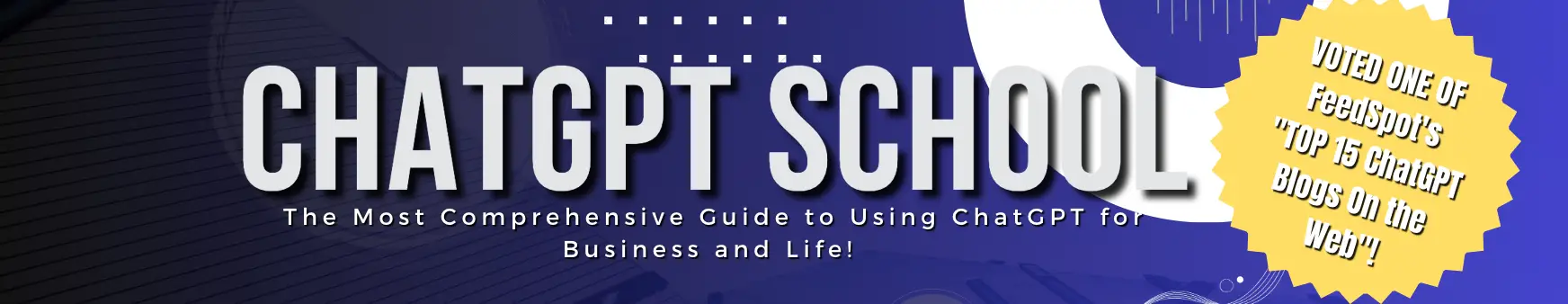Are you a content creator looking to unlock your writing potential?
In this tutorial, we’ll talk about how ChatGPT, a powerful language model developed by OpenAI, can revolutionize your content creation process. From generating engaging blog posts to writing persuasive copy, ChatGPT is the secret weapon to take your writing to the next level.
What is ChatGPT?
ChatGPT is an advanced language model built on the GPT-3.5 architecture. It has been trained on a vast amount of text data, allowing it to understand and generate human-like text across various domains.
This awesome tool can be used to brainstorm ideas, draft content, and even assist in editing and proofreading.
Getting Started.
To begin harnessing the power of ChatGPT, you need access to the OpenAI API. The API provides a simple and intuitive way to interact with the model programmatically. You can make API calls from various programming languages, allowing you to integrate ChatGPT into your existing content creation workflow seamlessly.
Authenticating with the OpenAI API.
To authenticate your API requests, you need an API key from OpenAI. Visit the OpenAI website and create an account if you haven’t already. Once you have an account, you can generate an API key from the developer settings. Keep your API key secure and avoid sharing it with others to protect your account.
Making API Calls.
To generate text using ChatGPT, you can make a POST request to the API endpoint. This allows you to provide a prompt and receive generated text in response. The API provides options to control the length and randomness of the output, allowing you to tailor the generated content to your needs.
Optimizing Content Creation.
Now that you can interact with ChatGPT, let’s explore some practical tips to optimize your content creation process:
1. Idea Generation.
One of the biggest challenges for content creators is coming up with fresh and compelling ideas. This is where ChatGPT can be a game-changer. By providing a brief description or a few keywords related to your topic, you can ask ChatGPT to generate ideas for your content.
For example, let’s say you’re writing a blog post about healthy meal planning. You can ask ChatGPT something like, “Can you suggest some unique and delicious meal ideas for a healthy eating blog?” ChatGPT will then create a list of potential meal ideas, ranging from creative recipes to tips on incorporating specific ingredients into meals.
ChatGPT’s ability to generate ideas can help you overcome writer’s block and expand your creative horizons. It can offer fresh perspectives and innovative angles that you might not have considered on your own. You can experiment with different prompts and iterate until you find the perfect idea that resonates with your target audience.
Remember, while ChatGPT can generate ideas, it’s important to critically evaluate them and ensure they align with your content goals and values. Use ChatGPT’s suggestions as a starting point and refine them according to your unique voice and style.
By leveraging ChatGPT’s idea generation capabilities, you can discover exciting new topics, explore different angles, and keep your content fresh and engaging. It’s kind of like having a creative collaborator at your fingertips, ready to inspire you whenever you need it.
2. Outlining and Structuring.
Once you have a good idea for your content, the next step is to create a well-organized outline that will serve as the backbone of your piece.
This is where ChatGPT can be an invaluable tool, helping you outline and structure your content effectively.
To start, provide ChatGPT with a brief overview of your topic or the main points you want to cover. For instance, if you’re writing a guide on starting a small business, you can ask ChatGPT to suggest subheadings or key sections that should be included in your article.
By asking questions like, “What are the essential steps to launch a successful small business?”, you can prompt ChatGPT to generate a structured outline that outlines the necessary stages, such as market research, business planning, funding, marketing strategies, and more.
ChatGPT can also assist in organizing your thoughts by suggesting the order in which topics should be presented or recommending subsections to delve deeper into specific aspects. It helps ensure that your content flows logically and coherently, making it easier for readers to follow and understand.
As you receive suggestions from ChatGPT, iterate and refine the outline according to your specific requirements and the style of your content. You can add, modify, or rearrange sections as needed to create a cohesive structure that aligns with your vision.
Remember, while ChatGPT can provide valuable suggestions, it’s essential to review and personalize the outline. Infuse your unique expertise and perspective into it to make the content truly your own. Use the suggestions as a starting point and mold them to fit your writing style and the needs of your audience.
By utilizing ChatGPT’s ability to generate structured outlines, you can save time and ensure that your content is well-organized from the start. It serves as a reliable partner, offering guidance in structuring your ideas effectively and creating a roadmap for your content creation journey.
3. Writing Engaging Introductions.
The first few lines of your content can make or break reader engagement. Request ChatGPT to generate attention-grabbing introductions to hook your audience right from the start. Experiment with different styles and tones to find the perfect fit for your writing.
4. Improving Clarity and Coherence.
Clear and concise writing is essential for effective communication. If you feel your content is getting convoluted or lacks coherence, let ChatGPT assist you. Ask for suggestions on sentence restructuring or rephrasing to enhance the clarity and flow of your writing.
5. Polishing and Proofreading.
ChatGPT can also help you refine your content by offering proofreading and editing suggestions. It can catch grammatical errors, suggest better vocabulary choices, or even provide alternative sentence variations. Utilize this feature to ensure your content is error-free and polished to perfection.
Best Practices and Limitations.
While ChatGPT is a powerful tool, it’s important to be aware of its limitations and follow best practices:
- Experiment and Iterate: ChatGPT may not always generate perfect results in a single attempt. Iterate and refine your prompts to get the desired output.
- Review and Edit: Always review and edit the output generated by ChatGPT. It is an AI model and might produce inaccurate or biased information. Ensure that the generated content aligns with your goals and values.
- Maintain Originality: Plagiarism is a serious concern in content creation. Use ChatGPT as a tool to assist your writing but avoid directly copying its output. Make sure your content remains original and reflects your unique voice.
Conclusion.
In this tutorial, we explored how ChatGPT can unlock your writing potential and revolutionize your content creation process. By leveraging its capabilities, you can generate ideas, improve clarity, and polish your content to perfection.
Remember to experiment, iterate, and review the output to ensure the best results.
So, what are you waiting for?
Use the power of ChatGPT and watch your writing soar to new heights.
Happy content creation!