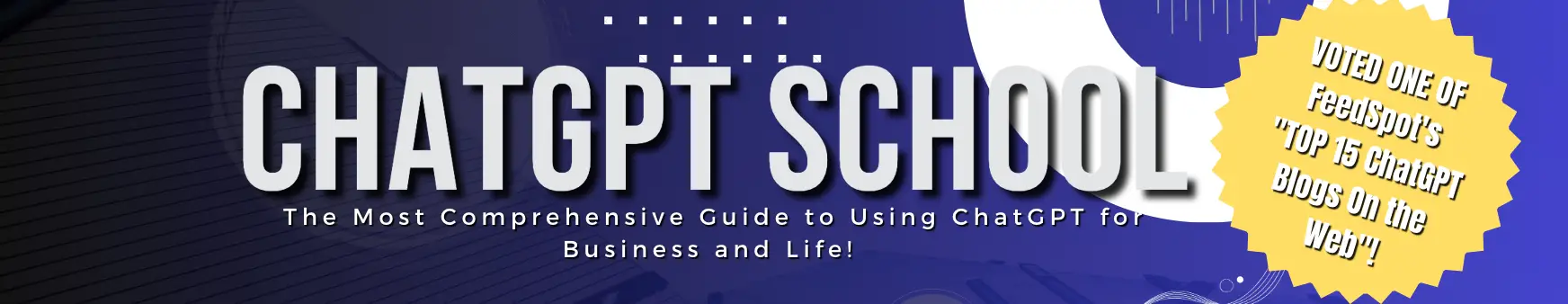As educators, we are constantly seeking innovative ways to enhance the learning experience for our students.
Artificial intelligence (AI) tools like ChatGPT have emerged as powerful resources to facilitate learning and engagement.
In this blog post, we’ll explore how you can harness the potential of ChatGPT for educators and discover the art of creating prompts that truly engage your students.
Understanding ChatGPT
Before we dive into the strategies for creating engaging prompts, let’s take a moment to understand what ChatGPT is. ChatGPT is a language model developed by OpenAI, powered by GPT-3.5 architecture. It’s a machine learning model that can generate human-like text based on the input it receives.
Essentially, it can chat with users, answer questions, generate content, and perform various text-based tasks.
For educators, ChatGPT offers an exciting opportunity to personalize and enhance the learning experience.
However, to make the most of this tool, it’s crucial to know how to craft prompts that can effectively engage students.
The Importance of Engaging Prompts
Engaging prompts are the key to leveraging ChatGPT effectively in an educational setting. When students are presented with interesting and thought-provoking prompts, they are more likely to be motivated, actively participate, and retain the information better.
Here’s why engaging prompts are essential:
- Boosts Interest: Engaging prompts pique students’ curiosity and make them eager to explore the topic further. This initial interest can lead to increased engagement throughout the lesson.
- Fosters Critical Thinking: Well-crafted prompts encourage students to think critically, analyze information, and formulate their thoughts. This promotes deeper learning and understanding.
- Encourages Participation: Engaging prompts can be the catalyst for active participation in discussions, assignments, and activities. Students are more likely to contribute when they find the topic intriguing.
- Enhances Retention: Memorable prompts help students retain information better. When students are emotionally connected to the topic, they are more likely to remember it.
Now that we understand the importance of engaging prompts, let’s explore some strategies to create them using ChatGPT.
Strategies for Creating Engaging Prompts with ChatGPT
1. Start with a Compelling Question
One of the most effective ways to engage students is by starting with a compelling question. Questions spark curiosity and encourage students to think critically.
When using ChatGPT, you can frame your question in a way that leads to a meaningful discussion or exploration of a topic.
For example:
- “What do you think the world will look like in 50 years, considering current technological advancements?”
- “How can we use renewable energy sources to combat climate change?”
These questions prompt students to consider the future and the role of technology or renewable energy in addressing global challenges.
2. Incorporate Real-World Scenarios
Bringing real-world scenarios into the classroom is a great way to engage students. ChatGPT can help by generating scenarios or stories related to the topic you’re teaching.
These scenarios make the content more relatable and show students the practical applications of what they’re learning.
For instance:
- “Imagine you are a scientist working on a mission to Mars. How would you plan for the journey and ensure the safety of your crew?”
- “You are a historian researching ancient civilizations. Describe what life might have been like in ancient Egypt during the time of the pharaohs.”
By immersing students in these scenarios, you ignite their imagination and make the subject matter come alive.
3. Encourage Debates and Discussions
Prompts that encourage debates and discussions are excellent for fostering critical thinking and active participation. You can use ChatGPT to create prompts that present multiple sides of an issue or challenge students to defend their viewpoints.
For example:
- “In your opinion, should genetic engineering be used to modify crops for higher yields? Why or why not?”
- “Debate the pros and cons of social media in today’s society. Is it more beneficial or harmful?”
Debates and discussions encourage students to research, evaluate evidence, and articulate their thoughts effectively.
4. Explore Hypothetical Scenarios
Hypothetical scenarios can stretch students’ imagination and problem-solving skills. ChatGPT can help you generate intriguing “what if” scenarios that provoke creativity and exploration.
For instance:
- “If you could time travel to any historical event, which one would you choose and why?”
- “Imagine you have the power to solve one global issue. Which problem would you tackle, and how would you solve it?”
These prompts allow students to step outside their comfort zones and think beyond the boundaries of the present.
5. Use Visual Aids and Multimedia
Enhance your prompts with visual aids and multimedia elements. ChatGPT can generate descriptions, explanations, or discussions related to images, videos, or graphs. Visual aids not only make the content more engaging but also cater to various learning styles.
For example:
- Share an image of a famous painting and ask students to describe the emotions it evokes.
- Show a short video clip related to a historical event and prompt students to analyze its significance.
By incorporating multimedia, you appeal to students’ visual and auditory senses, making the learning experience more immersive.
6. Provide Immediate Feedback
ChatGPT can offer immediate feedback to students’ responses, creating a dynamic and interactive learning environment. Use prompts that encourage students to answer questions or solve problems, and then provide feedback based on their responses.
For instance:
- “Calculate the area of the given shape. ChatGPT will check your answer and provide feedback.”
- “Explain the steps to solve this physics problem. ChatGPT will evaluate your solution and offer suggestions.”
Immediate feedback helps students gauge their understanding and encourages them to correct misconceptions.
Best Practices for Using ChatGPT in Education
While creating engaging prompts is essential, it’s equally important to follow best practices when using ChatGPT in education:
- Monitor Responses: Keep an eye on the responses generated by ChatGPT to ensure they are accurate and appropriate for your educational goals.
- Promote Ethical AI Use: Educate students about the responsible and ethical use of AI tools, including ChatGPT.
- Encourage Critical Evaluation: Teach students to critically evaluate the information provided by ChatGPT and verify it from reliable sources.
- Foster Collaboration: Use ChatGPT to facilitate collaborative projects and group discussions, promoting teamwork and communication skills.
- Regularly Update Prompts: Keep your prompts fresh and relevant to current events and developments.
Conclusion
ChatGPT is a powerful tool that can transform the way educators engage with their students. By creating prompts that are compelling, thought-provoking, and interactive, you can enhance the learning experience and inspire a lifelong love for learning.
Remember that the key to success lies in crafting prompts that ignite curiosity, encourage critical thinking, and foster active participation.
With ChatGPT at your disposal, the possibilities are endless.
So go ahead, experiment, and watch your students’ engagement levels drastically improve.