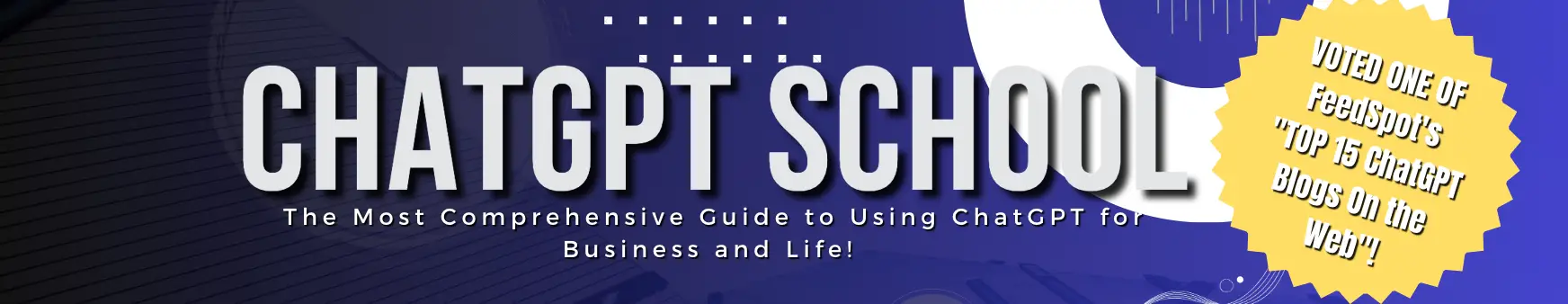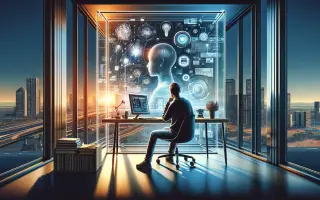Are you looking to create interactive quizzes to engage your audience?
With ChatGPT, you can easily create quizzes that are both fun and educational.
In this post, we’ll walk you through the steps on how to create quizzes with ChatGPT.
Step 1: Choose a Topic.
Step 1 of creating a quiz with ChatGPT is to choose a topic. Choosing the right topic is crucial because it determines the success of the quiz. The topic should be interesting, relevant, and engaging for the audience.
Here are some tips to help you choose the right topic for your quiz:
1. Know Your Audience.
The first step in choosing a topic is to know your audience. Who are they? What are their interests? What do they want to learn? Understanding your audience will help you choose a topic that is relevant and interesting to them.
2. Choose a Relevant Topic.
The topic of your quiz should be relevant to your audience and your business or industry. For example, if you run a fitness blog, your quiz could be about health and wellness. If you are a history teacher, your quiz could be about a specific time period or historical event.
3. Keep It Engaging.
Your quiz should be engaging and interesting for your audience. Try to choose a topic that is fun and entertaining. For example, a quiz about pop culture or movies could be entertaining for a younger audience.
4. Make It Educational.
While your quiz should be entertaining, it should also be educational. Choose a topic that your audience can learn from. For example, if you run a cooking blog, your quiz could be about different cooking techniques or ingredients.
5. Be Creative.
Don’t be afraid to be creative when choosing a topic. You can choose a unique angle or theme for your quiz to make it stand out. For example, if you run a travel blog, your quiz could be about unusual travel destinations.
Overall, choosing a topic for your quiz is the first step in creating a successful quiz. By knowing your audience, choosing a relevant and engaging topic, making it educational, and being creative, you can create a quiz that your audience will enjoy and learn from.
Step 2: Gather Information.
Step 2 of creating a quiz with ChatGPT is to gather information about the chosen topic. This step is crucial in ensuring that the quiz questions are accurate, informative, and interesting for the audience.
Here are some tips to help you gather the right information for your quiz:
1. Research Online.
The internet is a great resource for gathering information about your topic. You can use search engines like Google to find relevant articles, blog posts, and research papers. Make sure to verify the sources and check for accuracy before using the information in your quiz.
2. Read Books.
Books are another great resource for gathering information about your topic. You can search for books on Amazon, visit your local library or bookstore, or purchase ebooks. Make sure to read books written by credible authors and check for accuracy.
3. Watch Videos.
Videos are a great way to learn about your topic visually. You can watch educational videos on YouTube, Vimeo, or other video-sharing platforms. Make sure to watch videos from credible sources and verify the information.
4. Interview Experts.
Interviewing experts in your industry is a great way to gather accurate and reliable information. You can reach out to experts in your network, or use platforms like LinkedIn to find experts in your industry. Make sure to prepare a list of questions before the interview and record the conversation for accuracy.
5. Attend Events.
Attending events related to your topic is a great way to gather information and network with like-minded people. You can attend conferences, workshops, seminars, or webinars. Make sure to take notes and ask questions during the event.
Overall, gathering information is a crucial step in creating a successful quiz. By researching online, reading books, watching videos, interviewing experts, and attending events, you can gather accurate and reliable information to use in your quiz questions.
Step 3: Choose a Quiz Format.
Step 3 of creating a quiz with ChatGPT is to choose a quiz format. The quiz format determines the structure and layout of the quiz, and can greatly impact the engagement and effectiveness of the quiz. Here are some popular quiz formats to consider:
1. Multiple Choice.
Multiple choice is a popular quiz format that involves providing several answer options to a single question. This format is great for testing knowledge or understanding, and can be used for both simple and complex topics. Multiple choice questions can be formatted in various ways, such as single answer, multiple answer, or true/false.
2. Fill in the Blank.
Fill in the blank is a quiz format that involves providing a sentence or phrase with a blank space, and asking the user to fill in the missing word or phrase. This format is great for testing knowledge or memory, and can be used for topics that involve definitions or vocabulary.
3. Matching.
Matching is a quiz format that involves providing a list of items or statements, and asking the user to match them with corresponding answers or categories. This format is great for testing knowledge or understanding, and can be used for topics that involve definitions or classifications.
4. True/False.
True/false is a quiz format that involves providing a statement, and asking the user to determine whether it is true or false. This format is great for testing knowledge or understanding, and can be used for simple or complex topics.
5. Open-Ended.
Open-ended is a quiz format that involves providing a question or prompt, and asking the user to provide a written response. This format is great for testing knowledge, critical thinking, or creativity, and can be used for topics that involve analysis or interpretation.
Overall, choosing the right quiz format depends on the nature of the topic, the audience, and the purpose of the quiz. By considering the strengths and weaknesses of each format, you can choose a quiz format that is engaging, effective, and relevant for your audience.
Step 4: Use ChatGPT to Create Quiz Questions.
Now it’s time to create the quiz questions using ChatGPT. ChatGPT is a powerful language model that can generate high-quality quiz questions.
Here’s how to use ChatGPT to create quiz questions:
- Open ChatGPT and select “Quiz Question Generator”.
- Enter the topic that you have chosen for your quiz.
- Choose the quiz format that you have decided on.
- Select the number of questions that you want to generate.
- Click “Generate Questions” and wait for ChatGPT to generate the questions.
Once ChatGPT has generated the questions, you can review them and make any necessary edits.
Step 5: Organize the Quiz.
After you have created the quiz questions, it’s time to organize the quiz. You can use a quiz maker tool, such as Google Forms or Quizlet, to organize the quiz. Make sure to include instructions, a title, and any other necessary information.
Step 6: Test the Quiz.
Before you share the quiz with your audience, it’s important to test the quiz to make sure that it’s working properly. Take the quiz yourself to make sure that the questions are clear and that there are no technical issues.
Step 7: Share the Quiz.
Once you have tested the quiz, it’s time to share it with your audience. You can share the quiz on your website, social media, or other platforms. Encourage your audience to share the quiz with their friends and family to increase engagement.
Conclusion.
Creating quizzes with ChatGPT is an easy and effective way to engage your audience. By following these simple steps, you can create quizzes that are both fun and educational.
So what are you waiting for?
Get started on creating your own quiz today!