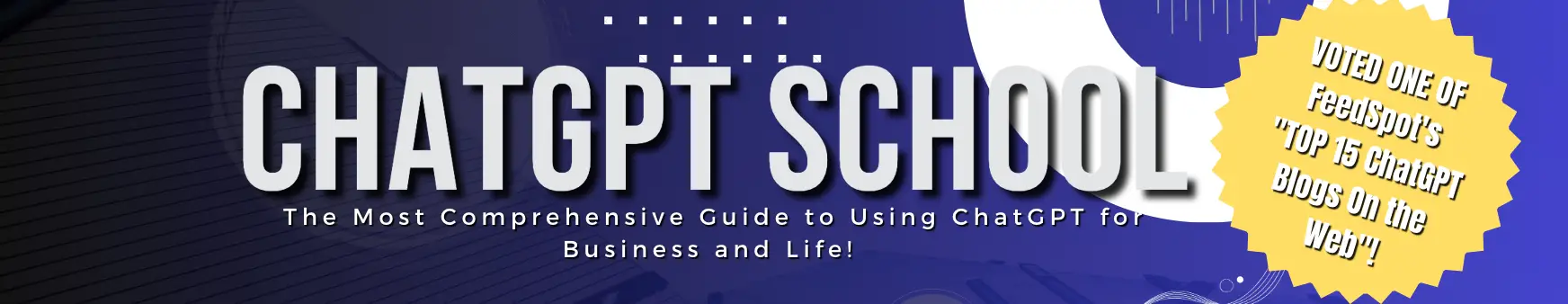Running a law firm can be time-consuming and stressful, especially when it comes to administrative tasks like scheduling appointments, answering common questions, and drafting documents. Fortunately, advancements in natural language processing technology have made it possible to automate many of these tasks using ChatGPT.
ChatGPT is a cutting-edge language model developed by OpenAI that can understand and respond to natural language queries. With ChatGPT, law firms can automate repetitive administrative tasks and free up time for more important work.
In this post, we’ll explore how to use ChatGPT to automate your law firm’s administrative tasks.
Step 1: Identify Repetitive Tasks.
Identifying repetitive tasks is an important first step in using ChatGPT to automate your law firm’s administrative tasks. Repetitive tasks are those that are routine, predictable, and take up a significant amount of time.
In a law firm, repetitive tasks could include scheduling appointments, answering common questions, sending reminders, and drafting simple documents. These tasks can be time-consuming, and can often distract lawyers and support staff from more important work.
To identify repetitive tasks, it’s helpful to observe your workflow and take note of tasks that are performed frequently. This can involve tracking your time or conducting a survey of your employees to identify the most common tasks.
Once you’ve identified these tasks, you can begin to think about how ChatGPT can help automate them. For example, if scheduling appointments is a repetitive task, ChatGPT could be programmed to handle appointment scheduling and reminders, freeing up time for other tasks.
Step 2: Create a List of Common Questions.
Once you have identified the repetitive tasks that you want to automate, the next step is to create a list of common questions. These questions are those that your clients or employees frequently ask, related to those tasks.
For instance, if scheduling appointments is a repetitive task, some common queries could be:
- How do I schedule an appointment with a lawyer?
- How do I reschedule an appointment?
- How do I cancel an appointment?
- What is the availability of lawyers for appointments this week?
Creating a list of common queries helps you to understand the types of questions that are most frequently asked and helps ChatGPT learn to understand and respond to those queries accurately.
Additionally, the list of queries helps you to optimize the ChatGPT system by allowing you to provide the most relevant and useful responses to your clients and employees.
When creating a list of common queries, it’s important to be thorough and include as many different types of queries as possible. You can get this information by talking to clients or employees, analyzing past emails, or tracking the interactions on your website.
You can also gather feedback from clients and employees to identify areas where they feel that ChatGPT can be helpful in automating their tasks.
Creating a comprehensive list of common queries is a critical step in the process of using ChatGPT to automate your law firm’s administrative tasks.
With a thorough list, you can ensure that ChatGPT understands the most common queries, and can respond quickly and accurately, ultimately improving the overall efficiency of your law firm.
Step 3: Develop a List of Keywords.
Developing a list of keywords is an important step in optimizing ChatGPT to automate your law firm’s administrative tasks. Keywords are the specific terms that are used to trigger a response from ChatGPT. By developing a list of relevant keywords, you can ensure that ChatGPT understands the context of the queries and provides accurate and useful responses.
To develop a list of keywords, you should start by reviewing the list of common queries that you created in Step 2. Look for the key terms that are used most frequently in the queries and identify any synonyms or related terms that may also be used. For example, if one of the common queries is “How do I schedule an appointment?”, the relevant keywords could be:
- Schedule
- Appointment
- Book
- Time slot
- Availability
- Lawyer
It’s important to note that the list of keywords should be specific to your law firm and the services you offer. Using generic keywords can lead to inaccurate responses from ChatGPT, and may not be useful for your clients or employees.
Once you have developed a list of keywords, you can use them to train ChatGPT to recognize and respond to the most common queries accurately. This can involve creating specific responses for each keyword or group of keywords, ensuring that ChatGPT understands the nuances of the language and can provide the most relevant and useful responses.
Developing a comprehensive list of keywords is a critical step in optimizing ChatGPT for your law firm’s administrative tasks. With a thorough list, you can ensure that ChatGPT understands the context of the queries and provides accurate and useful responses, ultimately improving the efficiency and effectiveness of your law firm.
Step 4: Train ChatGPT.
Training ChatGPT is a critical step in using it to automate your law firm’s administrative tasks. Training ChatGPT involves teaching it how to recognize and respond to the most common queries accurately. By training ChatGPT, you can ensure that it provides the most relevant and useful responses to your clients and employees.
To train ChatGPT, you’ll need to create a set of responses for each question or group of questions that you’ve identified. You can use the list of keywords developed in Step 3 to create these responses.
For example, if one of the common questions is “How do I schedule an appointment?”, you can create a set of responses that includes:
- Here are the steps to schedule an appointment:
- To schedule an appointment, please follow these instructions:
- You can schedule an appointment by clicking on this link:
It’s important to note that the responses should be clear, concise, and helpful. They should provide the information needed to complete the task, and avoid confusion or ambiguity.
Once you have created the set of responses, you can use them to train ChatGPT. This involves providing the responses to ChatGPT for each query or group of queries. ChatGPT uses machine learning algorithms to analyze and understand the responses, and learns to recognize and respond to queries accurately over time.
Training ChatGPT will take some time, and it’s important to continually monitor and evaluate its performance. This involves reviewing the responses that ChatGPT gives users, and identifying any areas where it may need improvement.
You can also get feedback from clients and employees, to identify areas where they feel that ChatGPT can be more helpful in automating their tasks.
Training ChatGPT is a critical step in the process of using it to automate your law firm’s administrative tasks.
With the proper training, you can ensure that ChatGPT understands the most common queries and provides accurate and useful responses, ultimately improving the overall efficiency and effectiveness of your law firm.
Step 5: Implement ChatGPT.
Once you’ve trained ChatGPT, the next step is to implement it into your law firm’s workflow. This could involve integrating ChatGPT into your website or client portal, or providing employees with access to ChatGPT via a messaging platform like Slack.
By implementing ChatGPT, you can automate many of your law firm’s administrative tasks and free up time for more important work.
Conclusion.
Using ChatGPT to automate your law firm’s administrative tasks is a smart and efficient way to improve your workflow and free up time for more important work.
By identifying repetitive tasks, creating a list of common queries, developing a list of keywords, training ChatGPT, and implementing it into your workflow, you can streamline your operations and improve your overall efficiency.
Whether you’re a solo practitioner or a large law firm, ChatGPT can help you automate your administrative tasks and focus on what really matters – providing exceptional legal services to your clients.