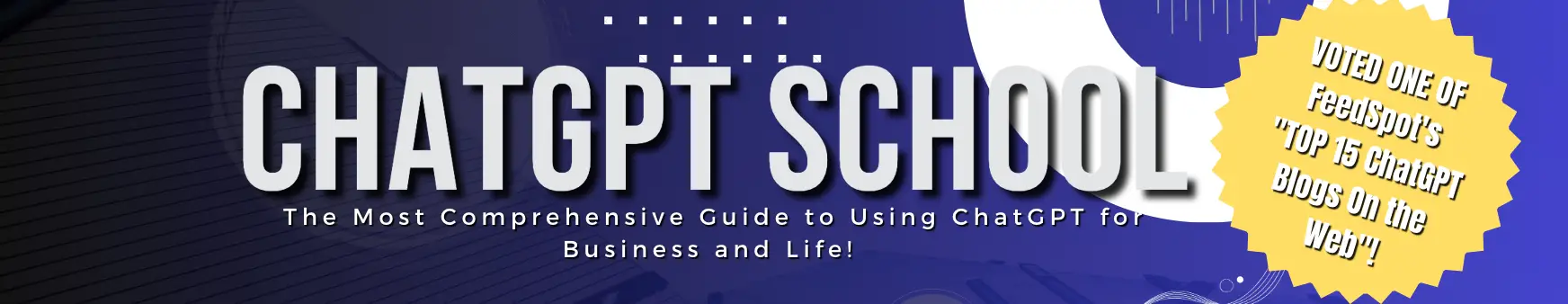Today, we’re diving into an exciting topic: using ChatGPT and AI tools to develop screenplays and storyboards.
I’m thrilled to share insights and strategies that can revolutionize the way you approach your creative projects.
Understanding AI and ChatGPT
What is AI?
AI, or Artificial Intelligence, refers to machines or software that can perform tasks requiring human intelligence. This includes learning, reasoning, problem-solving, perception, and language understanding.
ChatGPT: A Brief Overview
ChatGPT, developed by OpenAI, is an AI language model designed to understand and generate human-like text based on the input it receives. It’s a powerful tool for various applications, including creative writing and content development.
How AI and ChatGPT Benefit Screenwriting and Storyboarding
Enhancing Creativity
Enhancing creativity is one of the most exciting aspects of utilizing AI and tools like ChatGPT in the realm of screenwriting and storyboarding. Let’s explore how these technologies can amplify creative potential:
1. Diverse Idea Generation
- Broad Spectrum of Suggestions: AI can draw from a vast database of genres, themes, and narrative styles, offering a plethora of suggestions that you might not have considered.
- Combining Elements: AI can uniquely combine different genres, themes, and narrative elements, leading to novel and innovative story ideas.
2. Inspiration for Unique Plots and Characters
- Unconventional Plot Lines: AI can suggest plot twists or story arcs that deviate from traditional structures, encouraging more creative storytelling.
- Rich Character Creation: AI can help in developing complex characters by suggesting unique backgrounds, motivations, and character arcs.
3. Overcoming Creative Blocks
- New Perspectives: When facing writer’s block, AI can provide fresh perspectives and ideas, reinvigorating the creative process.
- Prompt-Based Inspiration: By asking AI for specific prompts or scenarios, writers can find new directions for their stories.
4. Collaborative Creativity
- Creative Dialogue with AI: Engaging in a back-and-forth dialogue with an AI tool can be a collaborative creative process, where the AI’s responses spark new ideas and vice versa.
- Building on AI Suggestions: Writers can take AI-generated ideas as a starting point and then expand, refine, and infuse them with personal creativity.
5. Exploring Different Cultural and Historical Contexts
- Cultural Insights: AI can provide insights into different cultures and historical periods, offering writers a broader palette for storytelling.
- Incorporating Diverse Elements: Using AI to explore various cultural narratives can lead to more inclusive and diverse story creation.
6. Experimentation with Narrative Styles
- Narrative Structure Variations: AI can assist in exploring different narrative structures like nonlinear storytelling, multiple viewpoints, or experimental formats.
- Stylistic Experimentation: Writers can experiment with various writing styles and tones, guided by AI’s ability to generate text in multiple formats.
7. Visual Storytelling and Imagery
- Visual Inspiration: AI tools capable of generating images can provide visual inspiration, helping screenwriters and storyboard artists visualize scenes and characters.
- Enhancing Storyboards: AI-generated visuals can enrich storyboards, offering a clearer depiction of the script’s vision.
In essence, AI and ChatGPT act as catalysts for creativity, pushing the boundaries of conventional storytelling and visual representation. By leveraging AI’s vast repository of data and its computational creativity, writers and artists can explore new horizons in their work, making their stories richer, more diverse, and engaging.
This collaboration between human creativity and AI presents a frontier full of exciting possibilities for the world of screenwriting and storyboarding.
Time Efficiency
The use of AI and tools like ChatGPT significantly enhances time efficiency in screenwriting and storyboarding. This efficiency is crucial in the creative industry, where time constraints are often a major challenge.
Here’s how AI contributes to this aspect:
1. Rapid Idea Generation and Prototyping
- Instant Suggestions: AI can quickly generate ideas, themes, and plot suggestions, saving time in the initial brainstorming phase.
- Prototype Scenes: You can use AI to create quick scene outlines or draft dialogues, accelerating the process from concept to prototype.
2. Streamlining the Writing Process
- Automated Writing Assistance: AI can help with script formatting, generating standard script elements, and suggesting dialogue or descriptive text.
- Organizational Tools: AI can assist in organizing your script effectively, categorizing scenes, and keeping track of character development, which can be time-consuming if done manually.
3. Efficient Research and Fact-Checking
- Quick Information Retrieval: For historical or technical scripts, AI can quickly provide relevant information, reducing the time spent on research.
- Fact-Checking: AI can swiftly verify dates, facts, and details within your script, ensuring accuracy without extensive manual checking.
4. Overcoming Creative Blocks
- Prompt Responses to Queries: When you hit a creative block, AI can offer immediate suggestions, helping you move past hurdles more quickly than traditional brainstorming methods.
- Diverse Solutions: AI’s ability to propose a variety of solutions quickly can help in finding the right direction faster.
5. Revision and Feedback
- Automated Editing: AI can offer basic grammar and spell checks, along with suggestions for improving sentence structure or clarity.
- Constructive Feedback: AI can provide instant feedback on different aspects of a screenplay, from character development to plot pacing, reducing the time between revisions.
6. Storyboarding Efficiency
- Visual Scene Generation: AI tools can generate quick visual sketches or layouts for storyboards, offering a visual representation of scenes without the need for time-intensive manual drawing.
- Animation Prototypes: Some AI tools can create basic animations or scene transitions, which can be particularly time-saving in the pre-visualization phase.
7. Collaboration and Sharing
- Easy Collaboration: AI tools often come with cloud-based collaboration features, allowing teams to work together efficiently, regardless of their location.
- Quick Sharing and Feedback Loops: Scripts and storyboards can be shared and reviewed quickly, enabling faster feedback cycles.
The time efficiency gained through using AI and ChatGPT in screenwriting and storyboarding allows creatives to focus more on the artistic and nuanced aspects of their work.
By automating routine tasks, providing rapid suggestions, and aiding in organization and collaboration, AI tools can significantly streamline the creative process, transforming how stories are conceived, written, and visualized.
This efficiency not only speeds up production but also opens up more space for creative exploration and quality enhancement.
Accuracy and Research
AI tools can ensure factual accuracy in your scripts and help with historical or technical research.
Step-by-Step Guide to Developing a Screenplay with ChatGPT
Step 1: Ideation
Start by brainstorming ideas. Ask ChatGPT for suggestions on themes, genres, and storylines. For example, “ChatGPT, give me ideas for a sci-fi thriller with a twist.”
Step 2: Developing Characters
Use ChatGPT to create detailed character profiles. Ask it to suggest character traits, backstories, or even dialogue specific to each character.
Step 3: Plot Structuring
Work with ChatGPT to structure your plot. Discuss different narrative structures, like three-act or nonlinear, and see which fits your story best.
Step 4: Writing Dialogue
ChatGPT can help write realistic dialogue. Feed it information about your characters and ask for dialogue suggestions.
Step 5: Feedback and Iteration
Use ChatGPT for feedback on your screenplay. It can suggest improvements or alternative approaches.
Incorporating AI Tools in Storyboarding
Visualizing Scenes
AI tools can help visualize scenes from your script. Describe a scene to an AI image generator, and it will create a visual representation.
Scene Layout and Camera Angles
AI can suggest innovative layouts and camera angles, enhancing the visual storytelling of your screenplay.
Animation and Motion
Some AI tools can create basic animations, helping you envision how a scene moves and feels.
Best Practices and Tips
Collaborative Approach
Remember, AI is a tool to augment your creativity, not replace it. Use AI as a collaborator, not a sole creator.
Customization
Customize AI suggestions to fit your unique voice and style. AI tools provide a starting point, but your creativity is the key.
Continuous Learning
AI models, like ChatGPT, learn from interactions. The more you use them, the better they become at understanding your preferences and style.
Ethical Considerations
Originality
Ensure that your work remains original. AI suggestions should be a springboard for your creativity, not the entirety of your content.
Copyright and Attribution
Be mindful of copyright and attribution, especially when using AI-generated content.
Conclusion
Embracing AI tools like ChatGPT can significantly enhance your screenwriting and storyboarding process. These tools offer a unique blend of creativity, efficiency, and innovation, making them invaluable in the modern creative landscape.
Happy writing and storyboarding!