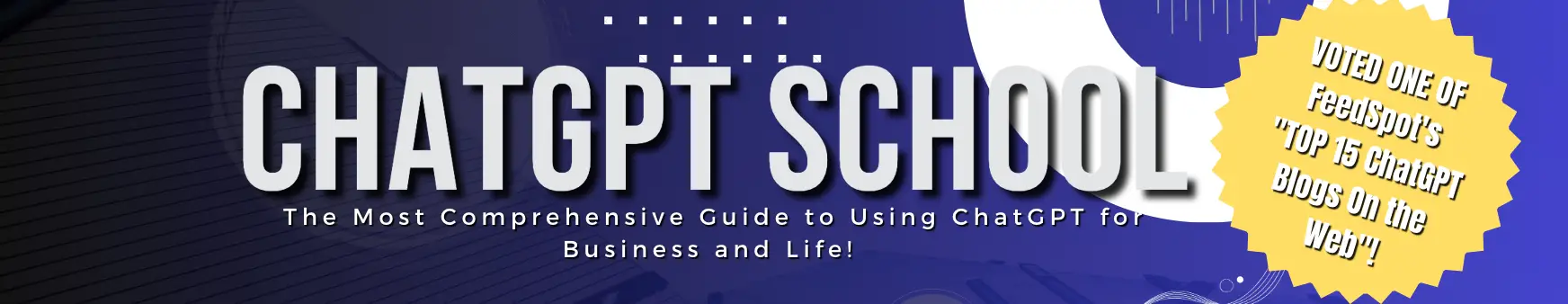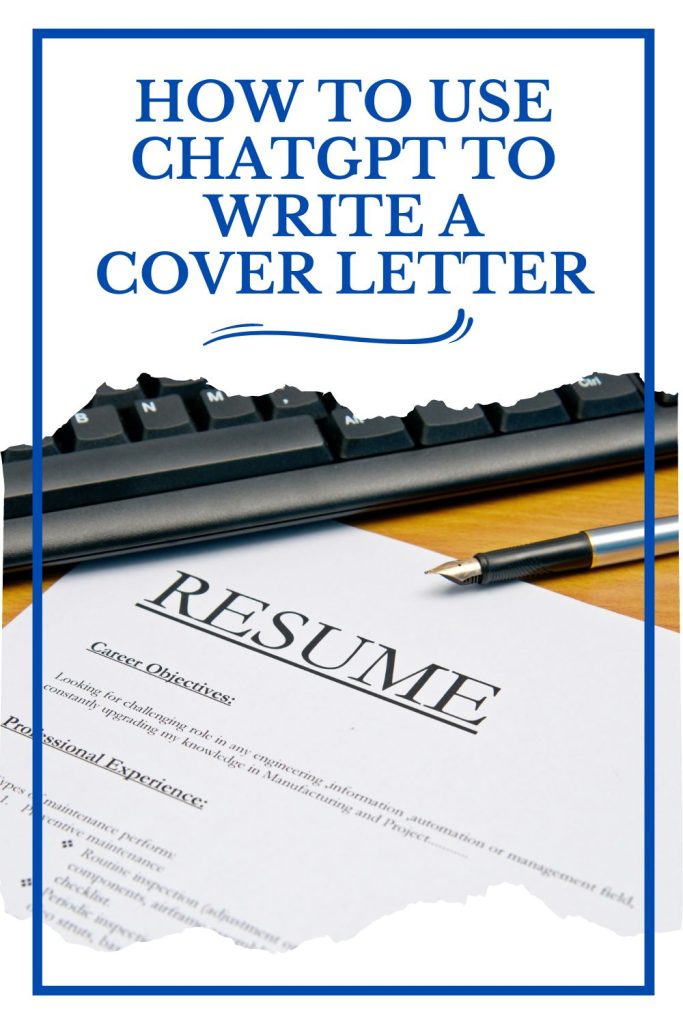
One of the most important components of a job application is a cover letter, which is usually the first chance to leave a good impression on a potential employer.
Writing a strong, distinctive cover letter that highlights your qualifications for the job you’re applying for and your relevant experience is essential.
OpenAI has created GPT-3, a cutting-edge language model that can help you in drafting a cover letter, to help you with this process.
Here’s how to use ChatGPT to write a cover letter
Find the Job Post
It’s important to read the job posting and understand the credentials and requirements before you start writing your cover letter.
You can use this information to customize your cover letter and make it more relevant to the job you’re looking for.
Research the Company
Learn about the mission, culture, and objectives of the organization you are applying to, by doing some research on it.
You can use this information to tailor your cover letter and show to the hiring manager that you are enthusiastic about the organization as a whole, not just the position. To do this, ‘tell’ ChatGPT about your experience, and ask it to write it (or paraphrase it) for that part of the letter.
Start Writing
Here, you’re going to ask ChatGPT to write a short intro for your cover letter. Include any details that you want it to include. With a powerful starting line, you can grab the hiring manager’s attention to your cover letter.
A short, but concise introduction that highlights your relevant qualifications should come after this. Mention the employer and the position you are applying for.
Highlight Your Relevant Skills and Experience
The abilities and experience you have that make you a good fit for the job should be highlighted in the body of your cover letter. Give specific instances of when you have used your abilities in previous employment.
Make sure to highlight your accomplishments and past work with previous employers. You can get ChatGPT to write this section for you as well by asking it to paraphrase your past experience.
Close Strong
Your cover letter should conclude with a powerful sentence. Thank the hiring manager for taking a look at your application and express your interest in the position. Give the hiring manager your contact information and request a call from them.
Proofread and Edit
After you’ve finished writing your cover letter, spend some time editing and proofreading it. Make sure to check for typos and rectify any grammar mistakes. Reword anything that might sound like something you wouldn’t say. ChatGPT is a great tool for writing cover letters, but even with all of it’s great attributes, it’s not human.
Conclusion
Finally, GPT-3 can be a fantastic tool to help you in writing a cover letter that stands out and dazzles potential employers. You may create a cover letter that is expert, unique, and pertinent to the job you’re applying for by using these suggestions and the features of GPT-3.