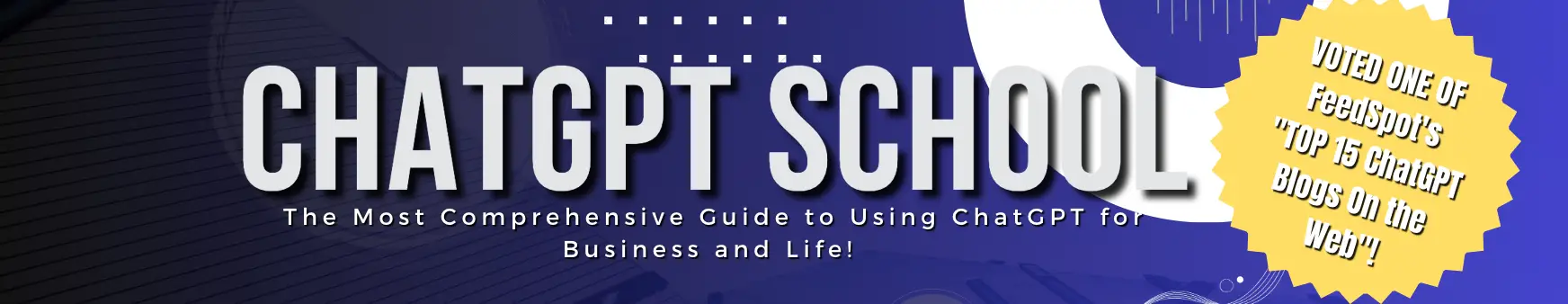Are you ready to take your Instagram game to the next level?
Well, you’ve come to the right place!
In this comprehensive guide, we’re going to dive deep into the magical world of ChatGPT and see how you can wield its powers to conquer Instagram and win the hearts of your followers.
What’s the Buzz with ChatGPT?
First things first, let’s talk about ChatGPT. Imagine having an AI sidekick that understands your thoughts, your feelings, and your desire to create thumb-stopping content for the gram.
ChatGPT is like having the ultimate co-pilot for your social media journey – it’s an AI language model developed by the geniuses at OpenAI, designed to assist you in writing engaging and witty captions, crafting attention-grabbing stories, and responding to comments with flair.
Getting Started with ChatGPT on Instagram.
Now, let’s dive into the nitty-gritty of unleashing the power of ChatGPT on your Instagram.
First things first, make sure you have access to ChatGPT on your device. You can use the OpenAI website or integrate it into your applications using their API – it’s like unlocking a secret vault of creativity!
Captivating Captions: ChatGPT’s Claim to Fame.
Oh, captions! The tiny blocks of text that carry the weight of your content.
Crafting catchy captions is an art, and ChatGPT is your creative muse.
To create eye-catching captions that will make your audience chuckle, cry, or simply double-tap, follow these tips:
- Be Punny and Playful: Mix in some humour and wordplay. ChatGPT has a wicked sense of humour, so don’t shy away from asking it for a pun or two. Your followers will appreciate the giggles.
- Embrace Emojis: Emojis add personality and emotion to your captions. ChatGPT knows them all!
- Call-to-Action Brilliance: Encourage engagement with your posts by using compelling CTAs. ChatGPT can help you come up with some creative ones. Just ask!
Witty Stories: Bringing Life to Your Instagram Tales.
Instagram stories are like the cherry on top of your feed. They offer a fantastic opportunity to showcase your authenticity and connect with your audience on a personal level. With ChatGPT by your side, your stories will be nothing short of legendary!
- Choose Your Adventure: Create interactive stories using the poll and question features. Ask ChatGPT to come up with quirky questions that get your followers tapping.
- Behind-the-Scenes Shenanigans: Give your audience a sneak peek into your world. ChatGPT can help you narrate your behind-the-scenes adventures with style.
- Interactive Storytelling: Use ChatGPT to craft choose-your-own-adventure style stories. Let your followers decide the path, and you’ll have them hooked!
ChatGPT for Engaging with Your Audience.
Engagement is the heartbeat of Instagram. Responding to comments and direct messages keeps the conversation flowing and strengthens your community.
With ChatGPT in your corner, you’ll never run out of witty replies! 💬
- Personalized Responses: ChatGPT can analyze comments and suggest personalized replies. It’s like having an AI twin that speaks your language.
- Handling Trolls Like a Boss: Trolls beware! Use ChatGPT to come up with epic comebacks that will leave your haters scratching their heads. #MicDrop 🎤
- Show Gratitude: Expressing gratitude to your followers goes a long way. ChatGPT can help you create heartwarming thank-you messages.
Content Planning and Scheduling with ChatGPT.
Now that you have ChatGPT fueling your creativity, it’s time to level up your content planning and scheduling game. Here are some ways to make the most of ChatGPT in your content strategy: 🗓️
- Brainstorming Sessions: Stuck in a creative rut? Organize brainstorming sessions with ChatGPT to generate fresh ideas and break through that pesky writer’s block.
- Creating Content Calendars: Let ChatGPT assist you in planning your content calendar. It can suggest themes, topics, and even optimal posting times.
- Automating Scheduling: Use ChatGPT to schedule your posts in advance. It’s like having your own social media manager working 24/7.
ChatGPT Dos and Don’ts for Instagram Success.
Before we wrap up this guide, let’s go over some ChatGPT dos and don’ts to ensure you’re using its power responsibly and effectively.
The Dos:
- Do Experiment: ChatGPT loves trying new things, and so should you! Experiment with different content formats and see what resonates with your audience.
- Do Stay True to Your Brand: While ChatGPT can be playful, make sure your content aligns with your brand’s voice and values.
- Do Engage with Your Audience: Respond to comments and messages regularly. ChatGPT can assist, but that human touch is what makes the difference.
The Don’ts:
- Don’t Rely Solely on ChatGPT: As amazing as it is, ChatGPT is still an AI. Don’t forget to add your personal touch and authenticity to your content.
- Don’t Overdo It: Avoid excessive automation and be cautious with auto-responses. Sometimes, a genuine human touch is irreplaceable.
- Don’t Forget to Have Fun: ChatGPT is all about creativity and enjoyment. Have fun on your Instagram journey, and your audience will enjoy it too!
Final Thoughts.
Congratulations, my fellow social media wizards! You’ve now unlocked the secrets of mastering ChatGPT for Instagram.
Remember, it’s not just about using the tool; it’s about adding your unique touch to make the magic happen.
With ChatGPT by your side, the possibilities are endless. Embrace its witty suggestions, experiment fearlessly, and engage with your audience like never before. Your Instagram feed is about to become a captivating story that your followers won’t be able to resist.
Now, go forth and conquer the ‘gram like the social media rockstars you are!
Happy Instagramming! 😊