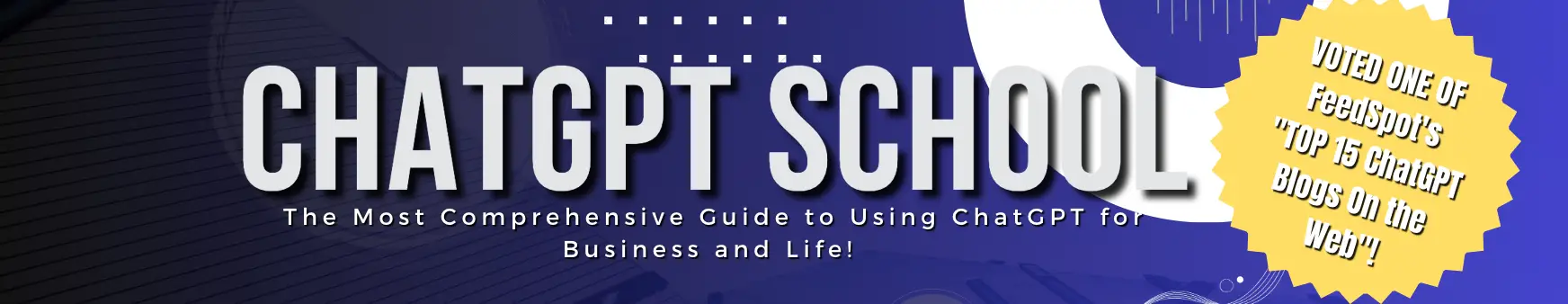Are you looking for innovative ways to engage your audience on TikTok?
In this tutorial, we’ll explore 10 creative ways to utilize ChatGPT on TikTok. ChatGPT is an advanced language model that can generate human-like responses and hold interactive conversations.
Let’s jump in and discover how you can leverage ChatGPT to enhance your TikTok content!
1. Introduce ChatGPT as a Virtual Character.
Introducing ChatGPT as a virtual character on TikTok can be a creative and engaging way to leverage the capabilities of the language model.
By giving ChatGPT a unique persona and treating it as a virtual entity, you can create an interactive and entertaining experience for your followers.
Here’s how you can go about it:
- Develop a character profile: Start by developing a personality for ChatGPT. Consider its traits, interests, quirks, and backstory. Think about what kind of character would resonate well with your audience and align with the content you create.
- Choose a name and appearance: Give your ChatGPT character a name that suits its personality. You can also create or find a visual representation for the character. It could be an animated avatar, a digital artwork, or even a series of images that symbolize your virtual character.
- Create introductory videos: Film a series of videos to introduce your ChatGPT character to your audience. In these videos, you can showcase the character’s personality, hobbies, and interests. Consider using text overlays or captions to provide additional information about the character’s traits and backstory.
- Engage with your audience: Encourage your followers to interact with ChatGPT by leaving comments or asking questions. Respond to these interactions in character, maintaining the personality and tone of your virtual character. This will create an immersive experience and make your audience feel like they’re interacting with a unique entity.
- Collaborate with other TikTok creators: Collaborate with other TikTok creators to enhance the virtual character’s presence. You can create duets or response videos where your character interacts with other popular TikTok personalities. This collaboration can introduce your ChatGPT character to new audiences and create exciting cross-promotion opportunities.
- Tell stories with your character: Use ChatGPT to generate storylines or scenarios involving your virtual character. Develop a narrative around your ChatGPT character’s adventures, challenges, or experiences. You can create storytelling videos where you act out the character’s journey or use animations to bring the stories to life.
- Provide insights and advice: Leverage the knowledge and capabilities of ChatGPT to offer unique insights and advice to your audience. Position your virtual character as a knowledgeable guide who can provide helpful information, tips, or recommendations in specific areas of interest. This could range from fashion and beauty advice to life hacks or even philosophical discussions.
- Incorporate audience suggestions: Encourage your followers to suggest topics, challenges, or scenarios for your ChatGPT character to explore. You can create videos where the character responds to these suggestions, incorporating audience input into the content. This will make your audience feel involved and create a sense of community around your virtual character.
- Highlight the AI aspect: Educate your audience about the AI aspect of ChatGPT and its capabilities. Explain that while your character is an AI creation, it can generate human-like responses and engage in interactive conversations. This transparency will help your audience understand the technology behind your virtual character and foster a deeper connection.
- Monitor and moderate interactions: Keep an eye on the comments and interactions involving your ChatGPT character. While most interactions will be positive and engaging, there might be instances of inappropriate or offensive comments. Monitor and moderate these interactions to maintain a safe and respectful environment for your audience.
Introducing ChatGPT as a virtual character on TikTok can add a unique and interactive element to your content.
Be consistent with the character’s personality, engage with your audience, and get creative with the scenarios you develop.
The more you immerse your audience in the world of your virtual character, the more they will be intrigued and eager to follow your content.
2. Conduct “Ask Me Anything” (AMA) Sessions.
Conducting “Ask Me Anything” (AMA) sessions on TikTok with ChatGPT can be an excellent way to engage your audience and provide them with an interactive experience. AMAs allow your followers to ask questions and receive responses directly from your ChatGPT character.
Here’s a step-by-step guide on how to conduct successful AMA sessions:
- Announce the AMA session: Prior to the AMA session, create a video or a series of posts to announce the upcoming event. Let your followers know the date, time, and duration of the AMA. You can also encourage them to start submitting their questions in the comments section.
- Compile and curate questions: Collect the questions submitted by your followers in advance. Go through the comments and compile a list of interesting and diverse questions to ensure a dynamic AMA session. You can also select a few questions that align with your ChatGPT character’s persona or interests.
- Prepare ChatGPT for the AMA: Before the live session, spend some time interacting with ChatGPT and priming it with the questions you’ve compiled. This will allow ChatGPT to generate responses more quickly during the AMA session.
- Go live and start the AMA: Start the live session on TikTok and let your followers know that the AMA has officially begun. Begin by introducing your ChatGPT character and explaining the format of the session. Encourage your audience to continue submitting their questions in the comments section.
- Read and answer the questions: Begin reading the questions one by one, either by scrolling through the comments or having a moderator select and display them for you. Read each question aloud, and then generate a response from ChatGPT in real-time. Make sure to maintain the character’s personality and engage with the questions in an interesting and authentic manner.
- Inject creativity and humour: To make the AMA session more entertaining, inject creativity and humour into ChatGPT’s responses. Use ChatGPT’s capabilities to generate unexpected or witty replies that will captivate your audience. This will make the session enjoyable and encourage your followers to stay engaged.
- Interact with the audience: While answering the questions, take breaks to interact directly with your audience. Acknowledge their comments, respond to their reactions, and even ask follow-up questions related to their queries. This will create a more personal and inclusive atmosphere during the AMA session.
- Moderate the session: As the AMA progresses, keep an eye on the comments and moderate them as needed. Remove any inappropriate or offensive comments to maintain a positive and respectful environment. Encourage your audience to be respectful and remind them of any community guidelines you have in place.
- Thank the audience: Towards the end of the session, express your gratitude to your audience for their participation and engagement. Let them know how much you appreciate their questions and support. Encourage them to follow your account for future updates and events.
- Follow up and create content: After the AMA session, review the questions and answers. Consider creating additional content based on the insights and discussions that arose during the session. This could include dedicated videos addressing popular questions or expanding on interesting topics that emerged during the AMA.
By conducting AMA sessions with ChatGPT on TikTok, you can create an interactive and engaging experience for your audience.
These sessions provide a unique opportunity for your followers to directly interact with your virtual character, generating excitement and fostering a sense of connection.
Using ChatGPT for TikTok Influencer Marketing: Collaboration Strategies
3. Collaborate with ChatGPT in Duets.
Duets are a fantastic feature on TikTok, allowing users to create videos alongside existing content. Take advantage of this by duetting with ChatGPT.
Start a conversation with ChatGPT, and then respond to its generated responses by filming yourself.
This will create an engaging back-and-forth interaction that your followers will find fascinating.
4. Create Storytime Videos with ChatGPT.
Storytime videos are incredibly popular on TikTok. Use ChatGPT to generate a story, either by providing the beginning or a prompt. Film yourself narrating the story, adding creative elements, and incorporating ChatGPT’s responses at key points.
This collaboration will bring a unique twist to your storytelling content and captivate your audience.
5. Generate ChatGPT Comedy Skits.
Comedy is a universal language, and ChatGPT can help you create hilarious skits for TikTok. Utilize ChatGPT’s comedic abilities by generating funny dialogues or scenarios. Act out the skits yourself or collaborate with other TikTok creators for a humorous and entertaining experience.
Don’t forget to include catchy hashtags to increase your skit’s discoverability.
6. Organize ChatGPT Q&A Sessions.
Q&A sessions are an excellent way to engage your audience and provide them with valuable information. With ChatGPT, you can make these sessions even more intriguing. Encourage your followers to ask questions in the comments section, and then use ChatGPT to generate creative and informative responses.
This will make your Q&A sessions stand out and provide a unique experience to your audience.
7. Teach Language Lessons with ChatGPT.
If you have a knack for language learning, utilize ChatGPT to create engaging language lessons on TikTok. Choose a topic, such as vocabulary, grammar, or pronunciation, and generate conversation examples using ChatGPT.
Explain the concepts to your followers while incorporating ChatGPT’s responses as real-life dialogues. This method will make language learning interactive and enjoyable.
8. Create Choose-Your-Own-Adventure Videos.
ChatGPT’s interactive nature makes it ideal for creating choose-your-own-adventure videos on TikTok. Develop a scenario and offer your followers choices at various points. Use ChatGPT to generate responses based on their selections, leading them through a unique story path.
This interactive storytelling style will keep your audience engaged and encourage them to watch till the end.
9. Feature ChatGPT in DIY Tutorials.
DIY tutorials are incredibly popular on TikTok, covering a wide range of topics. Incorporate ChatGPT into your DIY tutorials by having it provide creative suggestions or tips. For example, if you’re demonstrating a recipe, ask ChatGPT for alternative ingredients or unique twists.
This collaborative approach will add a fresh and unexpected element to your tutorials.
10. Showcase Fan Art and Fan Fiction with ChatGPT.
If you have a creative community of followers, encourage them to create fan art or fan fiction featuring ChatGPT. Feature their artwork or writing in your TikTok videos, and use ChatGPT to provide commentary or reactions.
This will not only showcase your followers’ talent but also foster a sense of community and appreciation.
Conclusion.
ChatGPT opens up a world of creative possibilities on TikTok. Whether you want to entertain, educate, or engage your audience, the interactive capabilities of ChatGPT can help you achieve your goals.
Experiment with these 10 creative ways to utilize ChatGPT on TikTok and watch your content thrive.
Get ready to captivate your audience with the limitless potential of ChatGPT!