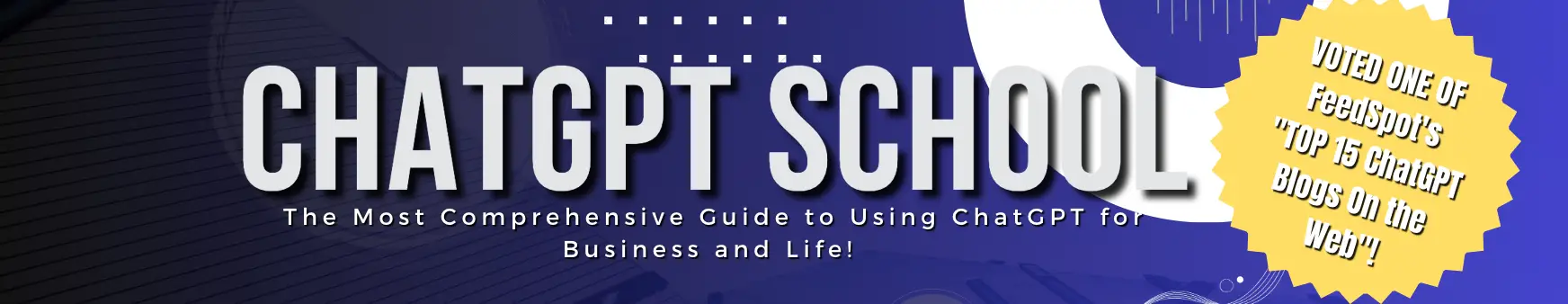Are you a freelance writer looking to supercharge your career?
Well, you’re in the right place, because I’m here to let you in on how to boost your freelance writing career with ChatGPT!
The Freelance Writing Landscape
Before we dive into the juicy details, let’s take a quick look at the freelance writing landscape.
Freelance writing is an exciting and flexible career path that allows you to showcase your writing skills while working on a variety of projects for different clients.
However, it can be a competitive field, and standing out from the crowd is essential.
This is where ChatGPT comes in!
With the power of artificial intelligence at your fingertips, you can take your freelance writing game to the next level.
What is ChatGPT?
ChatGPT is a cutting-edge language model developed by OpenAI. It’s powered by GPT-3.5 architecture and can generate human-like text in response to prompts.
In simple terms, ChatGPT is like having your own AI writing assistant who can help you brainstorm ideas, improve your writing, and save you precious time.
Now, let’s get into the nitty-gritty of how you can use ChatGPT to boost your freelance writing career.
Insider Tip #1: Generate Creative Writing Prompts
As a freelance writer, one of the most common challenges you face is coming up with fresh and engaging ideas for your writing projects. Writer’s block can strike at any moment, and it can be frustrating when you’re staring at a blank screen with no idea where to begin. That’s where ChatGPT comes to the rescue!
ChatGPT has a remarkable ability to generate creative and unique writing prompts that can kickstart your creativity and inspire your next piece of content.
Here’s how you can make the most of this feature:
1.1 Describe Your Topic or Niche
Start by providing ChatGPT with a brief description of your topic or niche. Let’s say you’re a freelance writer specializing in travel articles, and you’re looking for inspiration for your next blog post. You could input something like:
- I need fresh ideas for travel blog posts.
1.2 Specify Your Preferences
You can also specify any preferences you have for the prompts. For instance, if you want ideas related to a specific destination or theme, mention it. The more details you provide, the more tailored the prompts will be. In our travel example, you might add:
- “I’m particularly interested in blog post ideas about budget travel in Europe.”
1.3 Ask for a List
Now, it’s time to ask ChatGPT to generate a list of creative writing prompts. You can phrase your request like this:
- “ChatGPT, can you provide me with five unique blog post ideas about budget travel in Europe?”
1.4 Review and Refine
ChatGPT will quickly generate a list of prompts based on your input. Review the suggestions and select the ones that resonate with you. Keep in mind that ChatGPT’s suggestions can sometimes be unconventional, which can lead to truly unique and attention-grabbing ideas.
Here are a few examples of prompts ChatGPT might generate for your travel blog:
- “Hidden Gems of Europe: Uncover the Best Kept Secrets for Budget Travellers”
- “Europe on a Shoestring: How to Explore Iconic Cities without Breaking the Bank”
- “Local Flavours: A Culinary Journey Through Affordable European Eateries”
- “Off the Beaten Path: Exploring Underrated European Destinations on a Budget”
- “Eco-Friendly Travel: Sustainable and Affordable Adventures in Europe”
1.5 Customize and Expand
Once you’ve chosen your prompts, you can customize and expand on them to fit your writing style and the specific angle you want to explore.
For example, you might take the first prompt, “Hidden Gems of Europe,” and turn it into a comprehensive guide highlighting lesser-known European destinations and experiences that won’t drain your wallet.
By using ChatGPT to generate creative writing prompts, you can overcome writer’s block and always have a fresh source of inspiration for your freelance writing projects. It’s like having a brainstorming session with an AI-powered creative partner!
Remember that while ChatGPT is an excellent tool for generating ideas, your unique perspective and writing skills are what will make your content truly outstanding.
So, don’t hesitate to combine ChatGPT’s prompts with your creativity to produce engaging and informative articles that captivate your readers.
Insider Tip #2: Elevate Your Editing Game
Editing is a crucial step in the freelance writing process. It’s where you fine-tune your content, correct errors, improve readability, and ensure your writing is polished and professional. ChatGPT can be a valuable tool to help you become a better editor and elevate the quality of your work.
Here’s how:
2.1 Proofreading Assistance
One of the primary functions of ChatGPT in editing is proofreading. After you’ve written your draft, you can use ChatGPT to identify and correct grammar and spelling mistakes, punctuation errors, and typos. Simply paste your text into the chat interface and ask ChatGPT to review it for errors.
For example, you can say, “ChatGPT, please proofread this article and correct any grammar and spelling mistakes.” ChatGPT will quickly analyze your text and suggest corrections.
2.2 Style and Clarity Suggestions
Beyond basic proofreading, ChatGPT can also provide suggestions to improve the overall style and clarity of your writing. It can help you:
- Rewrite convoluted or awkward sentences to make them more concise and reader-friendly.
- Suggest alternative words or phrases to enhance the vocabulary and tone of your content.
- Point out repetitive phrases or clichés that you might have missed.
- Offer guidance on maintaining a consistent writing style throughout your piece.
2.3 Tone and Voice Adjustments
Depending on the target audience and the type of content you’re creating, you may need to adjust the tone and voice of your writing. ChatGPT can assist in this area by offering recommendations for tone modifications.
For example, if you’re writing a formal report and want to ensure it maintains a professional tone, you can ask ChatGPT to review and suggest improvements in tone. Conversely, if you’re writing a friendly and conversational blog post, ChatGPT can help you achieve the right balance of informality and engagement.
2.4 Checking for Consistency
Maintaining consistency in your writing is essential to create a polished piece. ChatGPT can help you check for consistency in various aspects:
- Consistent spelling and capitalization of terms and brand names.
- Ensuring that you use the same formatting for headings, subheadings, and bullet points.
- Verifying that you follow a consistent citation or referencing style if your work involves academic or research writing.
2.5 Proofreading for Accuracy
If your writing requires factual accuracy, such as in technical or research articles, ChatGPT can assist in verifying the correctness of your content. You can ask ChatGPT to fact-check specific information or provide additional details to support your claims.
2.6 Feedback and Revision
Another valuable aspect of ChatGPT is its ability to provide feedback on your writing. It can point out areas where your content may need improvement or where it excels. This feedback can help you learn and grow as a writer.
Once you’ve received suggestions and feedback from ChatGPT, it’s up to you to decide which changes to implement. Remember that while ChatGPT is a helpful editing assistant, your unique voice and style are what make your writing distinctive. Use ChatGPT’s recommendations as guidelines, but don’t be afraid to exercise your creative judgment.
In summary, ChatGPT can be an invaluable ally in your quest to elevate your editing game as a freelance writer. It offers proofreading assistance, style and clarity suggestions, helps with tone adjustments, checks for consistency, and can even provide feedback to help you produce top-notch content that impresses your clients and readers. So, the next time you’re polishing your work, consider enlisting ChatGPT’s assistance to make your writing shine!
Insider Tip #3: Expand Your Research Horizons
Research is another important aspect of freelance writing.
Whether you’re crafting informative articles, in-depth reports, or persuasive content, having access to accurate and relevant information is key to producing high-quality work. ChatGPT can be a valuable tool to help you expand your research horizons and gather the information you need more efficiently.
Here’s how:
3.1 Information Retrieval
One of ChatGPT’s strengths is its ability to retrieve information from a vast range of sources. You can ask ChatGPT to provide you with facts, statistics, or explanations related to your writing topic. For example:
- “ChatGPT, can you find recent statistics on the growth of e-commerce in 2023?”
- “I need information about the impact of climate change on polar bear populations. Can you help?”
ChatGPT will then generate responses with relevant information or direct you to credible sources where you can find the data you need.
3.2 Summarizing Articles and Research Papers
If you’re dealing with lengthy articles, research papers, or reports, ChatGPT can save you a significant amount of time by summarizing the key points. Simply provide ChatGPT with the document’s content or URL and ask it to generate a summary. For instance:
- “ChatGPT, please summarize this 20-page research paper on renewable energy trends.”
ChatGPT will generate a concise summary that captures the main ideas, findings, and conclusions of the document, allowing you to quickly grasp the essential information without wading through the entire text.
3.3 Exploring Multiple Perspectives
Research often involves understanding different perspectives and viewpoints on a given topic. ChatGPT can help you explore these perspectives by generating responses that represent various sides of an issue or argument.
For example, if you’re writing an opinion piece on a controversial topic, you can ask ChatGPT to provide arguments from both sides of the debate. This not only helps you understand the subject better but also allows you to present a more balanced and informed perspective in your writing.
3.4 Providing Context and Background Information
When writing on complex or niche subjects, it’s crucial to provide context and background information to ensure your readers understand the topic. ChatGPT can assist in this regard by generating explanations or definitions related to your subject matter.
For instance, if you’re writing a piece about blockchain technology, you can ask ChatGPT to provide a brief explanation of what blockchain is and how it works. This can be especially useful when you need to introduce unfamiliar concepts to your audience.
3.5 Discovering Relevant Sources
ChatGPT can also help you discover new and credible sources for your research. You can ask for recommendations on books, articles, academic papers, or websites that are relevant to your writing project. For example:
- ChatGPT, can you suggest some reputable sources for in-depth information on artificial intelligence ethics?
ChatGPT can provide you with a list of relevant sources that you can explore further to enhance your research.
3.6 Fact-Checking
Maintaining accuracy in your writing is crucial, especially when dealing with factual information. ChatGPT can assist in fact-checking by verifying claims and statements. If you’re unsure about the accuracy of a particular piece of information, you can ask ChatGPT to fact-check it for you.
Insider Tip #4: Create Compelling Introductions
The introduction of your article or blog post is your opportunity to grab your readers’ attention, pique their interest, and entice them to keep reading. Here’s how you can use ChatGPT to create captivating intros:
4.1 Understand the Importance of a Strong Introduction
Before we dive into using ChatGPT, it’s essential to recognize why a strong introduction matters. Your introduction sets the tone for your entire piece and can make or break a reader’s decision to continue reading. A well-crafted introduction should:
- Hook the reader: Start with something intriguing, thought-provoking, or engaging to capture your audience’s interest.
- Provide context: Offer a brief overview of the topic or issue you’ll be discussing to give readers a sense of what to expect.
- State your thesis or purpose: Clearly convey the main point or purpose of your article.
4.2 Generate Opening Sentences
ChatGPT can assist you in brainstorming opening sentences or hooks for your introductions. Begin by providing ChatGPT with a general idea of your topic or the direction you want to take. For example:
- “I’m writing an article about the importance of time management. Can you help me come up with an attention-grabbing opening sentence?”
ChatGPT will generate various opening sentences that you can consider using or modifying to suit your style and the context of your article. Experiment with different hooks until you find one that resonates with your readers.
4.3 Use Anecdotes or Stories
Stories have a unique power to draw readers in. ChatGPT can assist in crafting storytelling elements for your introduction. Share the core of your story idea or the key message you want to convey, and ChatGPT can help you transform it into a compelling narrative that sets the stage for your article.
For instance, if you’re writing about personal development, you can provide ChatGPT with a brief outline of a personal anecdote related to the topic and ask it to help you develop the story into an introduction.
4.4 Ask Thought-Provoking Questions
Another effective way to start an article is by asking thought-provoking questions that encourage readers to reflect on the topic. ChatGPT can generate intriguing questions for your introduction. Describe the theme of your article and ask ChatGPT to provide a compelling question that aligns with it.
For example:
- “I’m writing about the impact of technology on modern relationships. Can you suggest a thought-provoking question to start my article?”
ChatGPT can generate questions like, “Is technology bringing us closer or driving us apart in our relationships?” These questions can spark curiosity and encourage readers to delve into your content for answers.
4.5 Create a Surprising Statistic or Fact
If you have a surprising statistic or fact related to your topic, you can use it to grab your readers’ attention right from the beginning. ChatGPT can help you incorporate these statistics or facts into your introduction effectively.
Provide ChatGPT with the statistic or fact and ask it to craft an engaging opening sentence or two that introduces this data and its relevance to your article. This can be particularly effective for data-driven articles and reports.
4.6 Emphasize the Problem-Solution Approach
Many articles follow a problem-solution structure. In such cases, your introduction can highlight the problem or challenge your article will address. Describe the issue briefly, and then ask ChatGPT to help you transition into presenting the solution your article will offer.
This approach not only engages readers by acknowledging a shared problem but also gives them a reason to continue reading to find the solution.
Insider Tip #5: Optimize Your Content for SEO
This tip is all about optimizing your content for SEO (Search Engine Optimization) with the assistance of ChatGPT. SEO is crucial for freelance writers as it helps your content rank higher in search engine results, making it more discoverable to potential readers and clients.
Here’s how you can leverage ChatGPT to optimize your content for SEO:
5.1 Understand the Basics of SEO
Before diving into SEO optimization with ChatGPT, it’s essential to grasp the fundamentals of SEO:
- Keywords: These are specific words or phrases that people use when searching for information online. Identifying relevant keywords for your content is a crucial first step in SEO.
- Keyword Density: This refers to the frequency at which your target keywords appear in your content. Striking the right balance is essential; you don’t want to overuse or underuse keywords.
- Meta Descriptions: These are concise summaries of your content that appear in search engine results. An engaging meta description can encourage users to click on your link.
- Internal and External Links: Linking to relevant pages within your website (internal links) and credible external sources can boost your content’s SEO.
5.2 Generate SEO-Friendly Keywords
ChatGPT can help you generate SEO-friendly keywords for your content. Describe your topic or the focus of your article, and ChatGPT can provide a list of keywords that are relevant to your subject matter. For example:
- I’m writing a blog post about healthy eating habits. Can you suggest some keywords related to this topic?”
ChatGPT might suggest keywords like “balanced diet,” “nutritious meals,” or “eating for wellness.” Incorporating these keywords naturally into your content can improve its search engine ranking.
5.3 Check Keyword Density
It’s crucial to maintain an appropriate keyword density in your content. Too many repetitions of your target keywords can make your content appear spammy to search engines, while too few may not help with SEO. ChatGPT can analyze your content and suggest adjustments to achieve the right keyword balance.
You can ask ChatGPT to review your content for keyword density and provide recommendations like, “Can you check if I’ve used the keyword ‘healthy eating’ appropriately throughout my article?
5.4 Craft Engaging Meta Descriptions
Your meta description is your content’s sales pitch to potential readers. It should be concise, compelling, and contain relevant keywords. ChatGPT can help you craft meta descriptions that are both informative and enticing. Share your article’s title and ask for assistance with the meta description. For instance:
- “ChatGPT, I need a catchy meta description for my article titled ’10 Tips for a Healthier Lifestyle.'”
ChatGPT can then generate meta descriptions that incorporate your target keywords and encourage users to click through to your content.
5.5 Generate Internal and External Link Ideas
Both internal and external links can enhance your content’s SEO. Internal links guide readers to other relevant pages on your website, keeping them engaged longer. External links to credible sources can boost your content’s credibility. ChatGPT can suggest ideas for internal and external links based on your content.
You can ask ChatGPT to help you identify suitable internal pages to link to or suggest reputable external sources to reference in your article.
5.6 Keep Up with SEO Trends
SEO is an ever-evolving field, and staying updated with the latest SEO trends and best practices is essential. ChatGPT can help you by summarizing recent articles and news related to SEO. For example:
- “ChatGPT, can you provide me with a summary of the latest trends in SEO for 2023?”
ChatGPT can then generate a summary of current SEO trends and changes in search engine algorithms, helping you stay ahead in the world of SEO.
In summary, optimizing your content for SEO is essential for increasing its visibility and attracting more readers and clients. ChatGPT can assist you by suggesting relevant keywords, checking keyword density, crafting engaging meta descriptions, generating ideas for internal and external links, and keeping you informed about SEO trends.
By using ChatGPT’s expertise in SEO, you can create content that ranks higher in search engine results and stands out in the competitive world of freelance writing. So, go ahead and harness the power of ChatGPT to boost your content’s SEO game!
Insider Tip #6: Create Engaging Social Media Content
As a freelance writer, you’re not limited to traditional writing gigs. You can also offer your expertise in creating engaging social media content. ChatGPT can help you come up with catchy headlines, engaging captions, and even generate ideas for viral tweets and Facebook posts.
With ChatGPT by your side, you’ll be the go-to writer for clients looking to boost their social media presence.
Insider Tip #7: Enhance Your Email Outreach
Cold emailing is a common strategy for freelance writers looking to land new clients. But crafting the perfect outreach email can be challenging. ChatGPT can assist you in composing persuasive and personalized email pitches that grab the attention of potential clients.
You can even use ChatGPT to create templates for different types of clients and industries, saving you time and increasing your chances of success.
Insider Tip #8: Diversify Your Writing Portfolio
Freelance writers often have to wear multiple hats and write on a variety of topics. ChatGPT can help you diversify your writing portfolio by providing you with expertise in different niches.
You can ask ChatGPT to generate content related to a specific industry or subject, and then use that as a sample in your portfolio. This allows you to showcase your versatility to potential clients and opens up new opportunities for gigs.
Insider Tip #9: Collaborate with ChatGPT
Who said freelancers have to work alone? ChatGPT can be your virtual writing collaborator. You can brainstorm ideas, outline articles, and even co-write content with ChatGPT. It’s like having a creative partner available 24/7!
Insider Tip #10: Stay Updated with Industry Trends
To excel in freelance writing, you need to stay updated with the latest industry trends and news. ChatGPT can help you by summarizing industry news articles, analyzing market trends, and providing insights into emerging topics.
By staying ahead of the curve, you can position yourself as an industry expert and attract clients who value your expertise.
Conclusion
So there you have it—ten insider tips on how to boost your freelance writing career with ChatGPT!
With the power of artificial intelligence, you can streamline your writing process, improve your content quality, and stay ahead of the competition.
Remember, ChatGPT is not here to replace you but to enhance your skills and efficiency as a freelance writer. It’s like having a supercharged writing assistant who’s always ready to help.
So go ahead, give ChatGPT a try, and watch your freelance writing career soar to new heights. Happy writing, and may the words be ever in your favour! 🚀
(Disclaimer: Remember, ChatGPT is a tool to assist writers and not a replacement for their creative skills.)