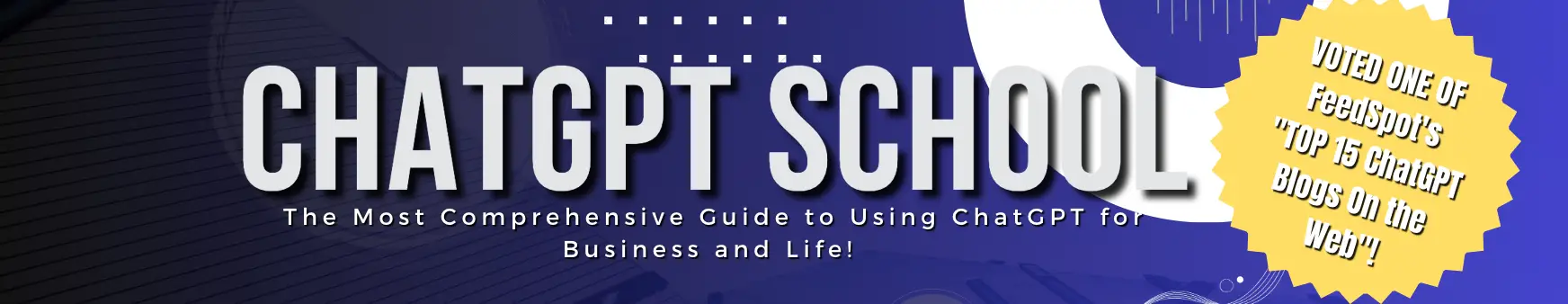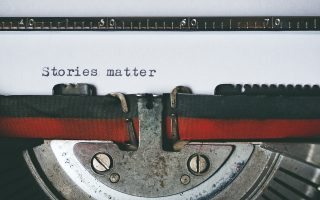Are you tired of spending hours on end editing your written content?
Do you wish there was a more efficient way to streamline the editing process?
Well, you can stop searching.
In this tutorial, we will explore how you can leverage ChatGPT to enhance and expedite your editing workflow.
With its powerful language processing capabilities, ChatGPT can be a valuable tool in your arsenal to refine and polish your written work.
So let’s dive in and discover some useful tips and techniques for streamlining the editing process with ChatGPT.
What is ChatGPT?
ChatGPT is an advanced language model developed by OpenAI. It is trained on a vast amount of text data and can generate human-like responses to prompts, making it a powerful tool for various tasks, including writing, editing, and content creation.
By using ChatGPT, you can harness its language processing capabilities to obtain suggestions, identify potential improvements, and enhance the overall quality of your written content.
Tip 1: Generating Alternative Phrases.
One of the key benefits of using ChatGPT for editing is its ability to suggest alternative phrases. Sometimes, while editing, you may find yourself using the same words or phrases repeatedly.
ChatGPT can help you overcome this challenge by providing alternative suggestions that can add variety and freshness to your writing.
To generate alternative phrases, simply provide ChatGPT with a sentence or phrase and ask it to suggest alternatives.
For example:
Original sentence: The weather was extremely hot today.
Alternative phrase: What other ways can I express “extremely hot”?
By leveraging ChatGPT’s language processing capabilities, you can receive alternative suggestions such as “scorching,” “sweltering,” or “blistering.” These suggestions can help you select the most appropriate and engaging phrasing for your content.
Tip 2: Correcting Grammar and Syntax.
Grammar and syntax errors can diminish the impact of your writing. ChatGPT can assist you in identifying and rectifying these errors, ensuring that your content is error-free and easy to read. By providing ChatGPT with a sentence or paragraph, you can ask it to review the grammar and syntax.
Here’s an example:
Original sentence: I is a writer, and I enjoy write very much.
To correct the grammar and syntax, you can request ChatGPT’s assistance as follows:
Please suggest the correct grammar and syntax for the following sentence: “I is a writer, and I enjoy write very much.”
ChatGPT can then generate a corrected version of the sentence, like:
Corrected sentence: I am a writer, and I enjoy writing very much.
By using this technique, you can quickly identify and rectify grammar and syntax errors, ensuring your content is polished and professional.
Tip 3: Enhancing Clarity and Flow.
Clarity and flow are essential aspects of effective writing. With ChatGPT, you can receive suggestions on how to enhance the clarity and flow of your content.
By providing ChatGPT with a paragraph or section of your writing, you can request recommendations for improving the overall clarity and flow.
Tip 4: Polishing Introductions and Conclusions.
Introductions and conclusions play a crucial role in capturing the reader’s attention and leaving a lasting impression. ChatGPT can provide valuable insights and suggestions to polish your introductions and conclusions, making them more compelling.
To enhance your introduction, present ChatGPT with your current introduction and ask for suggestions to make it more captivating.
For example:
Please suggest improvements to make the following introduction more engaging:
Welcome to my blog post about streamlining the editing process. In this article, I will discuss tips and techniques for improving your editing workflow.”
Based on the provided prompt, ChatGPT can generate alternative phrases or provide ideas to enhance the introduction, like:
Improved introduction:
“Are you tired of spending endless hours editing your written content? Discover the secrets to streamlining your editing process and save valuable time and effort. In this article, I will share invaluable tips and techniques that will transform the way you edit.”
Similarly, you can request ChatGPT’s assistance to polish your conclusions, ensuring they leave a lasting impact on your readers.
Tip 5: Checking Consistency and Tone.
Maintaining consistency in writing style and tone is crucial for establishing a cohesive and professional voice. ChatGPT can help you ensure consistency by reviewing your content and suggesting adjustments to align the tone and style throughout.
You can request ChatGPT to evaluate the consistency and tone of a particular section of your writing.
ChatGPT can provide suggestions to ensure a consistent tone and style, helping you maintain a professional and coherent voice throughout your content.
Conclusion.
With the powerful language processing capabilities of ChatGPT, streamlining the editing process has become more efficient than ever.
By following the tips and techniques outlined in this tutorial, you can leverage ChatGPT to generate alternative phrases, correct grammar and syntax errors, enhance clarity and flow, polish introductions and conclusions, and ensure consistency and tone in your writing.
Incorporating ChatGPT into your editing workflow will not only save time but also help you produce high-quality content that engages and captivates your readers.
So why wait?
Start streamlining your editing process today with ChatGPT and witness the remarkable improvements in your written work.
* * * * *
*Remember, ChatGPT is an AI language model, and while it provides valuable suggestions, it’s essential to review and revise its outputs to ensure they align with your specific needs and style.