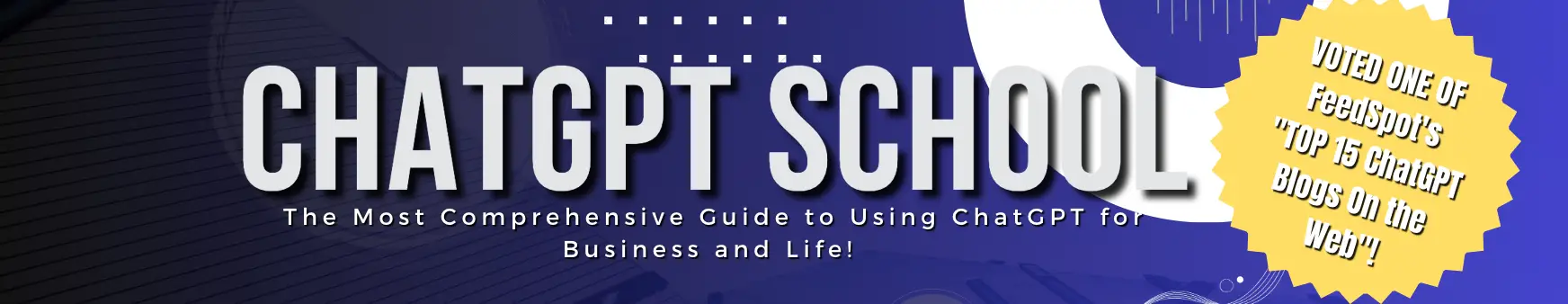As a content creator, one of the biggest challenges you face is coming up with fresh, interesting ideas to write about. Fortunately, as an AI language model, ChatGPT can help you with that.Here are 8 ways ChatGPT can help you generate content ideas.
1. Use ChatGPT to brainstorm topic ideas
Using ChatGPT to brainstorm topic ideas can be a great starting point for content creators who are struggling to come up with fresh and interesting ideas for their content.
Here’s how you can use ChatGPT for topic generation:
Start with a general topic
Begin by providing ChatGPT with a general topic that you’re interested in writing about. For example, if you run a food blog, you might start with the topic of “healthy eating.”
Ask ChatGPT to generate ideas
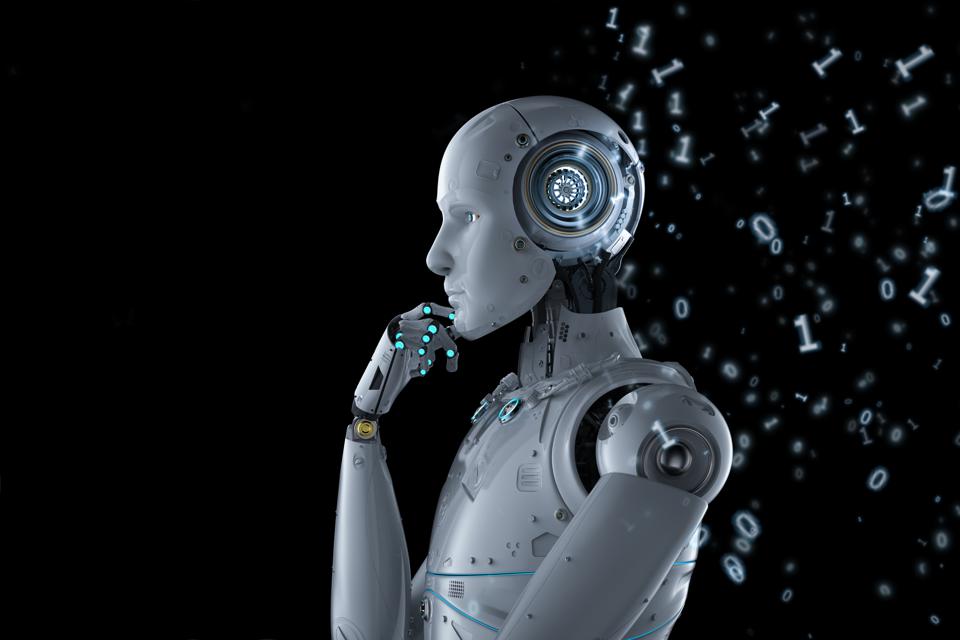
Once you’ve provided ChatGPT with a general topic, ask it to generate ideas for you. Depending on how specific or broad you want your ideas to be, you can ask ChatGPT to generate anywhere from a few ideas to a long list.
Evaluate the ideas
Once you have a list of ideas, evaluate them to see which ones are the most interesting and relevant to your audience. Some ideas may be too broad or too specific, while others may not be relevant to your niche or industry.
Choose the ideas that you think will resonate most with your audience and that you feel most passionate about.
Here are some tips to help you get the most out of ChatGPT’s topic idea generation capabilities:
Here are some tips to help you get the most out of ChatGPT’s subheading generation capabilities:
While ChatGPT can generate ideas based on broad topics, it’s often more helpful to be specific. For example, instead of asking for ideas about “healthy eating,” you might ask for ideas about “healthy breakfast ideas for busy professionals.”
- Be specific: When providing ChatGPT with your content outline, be as specific as possible about the focus and scope of each section of your content. This will help ChatGPT generate subheadings that are tailored to each section.
- Experiment with different prompts: ChatGPT can generate ideas based on a variety of prompts, such as “how to,” “why,” or “the impact of.” Experiment with different prompts to see which ones generate the most interesting and relevant ideas for your content.
- Consider your audience: When evaluating the ideas generated by ChatGPT, think about your audience and what they would be interested in reading. Choose ideas that are relevant to their interests and needs.
Overall, using ChatGPT to brainstorm topic ideas can be a great way to jumpstart your content creation process and come up with fresh, interesting ideas for your audience.
2. Ask ChatGPT to help you with research
Once you’ve identified a topic for your content, the next step is often to conduct research to gather information and insights that will inform your writing. This is another way that ChatGPT Can Help You Generate Content Ideas. This is also where ChatGPT can be a valuable tool to help you with research.
Here’s how:
- Give ChatGPT a research question or topic: Start by providing ChatGPT with a research question or topic that you want to explore further. For example, if you’re writing a blog post about the benefits of meditation, you might ask ChatGPT to help you find research on the topic.
- Ask ChatGPT to gather information: Once you’ve provided ChatGPT with your research question or topic, ask it to gather information for you. This could involve finding relevant articles, studies, or statistics that can help support your argument or provide context for your writing.
- Evaluate the information: Once ChatGPT has provided you with the information it’s gathered, it’s important to evaluate it to ensure that it’s accurate and relevant to your topic. This may involve reading through articles or studies to make sure they’re credible, or checking to make sure that statistics are up-to-date and relevant to your argument.
Here are some tips to help you get the most out of ChatGPT’s research capabilities:
- Be specific: When providing ChatGPT with your research question or topic, be as specific as possible. This will help ChatGPT find the most relevant and useful information for your needs.
- Check multiple sources: While ChatGPT can be a helpful tool for finding information, it’s always a good idea to check multiple sources to ensure that the information you’re using is accurate and up-to-date.
- Use citation tools: If you’re using information from articles or studies that ChatGPT has provided, be sure to cite your sources properly. ChatGPT can also be a helpful tool for generating citations in the correct format.
Overall, using ChatGPT to help you with research can be a valuable way to gather information and insights that will inform your writing. However, it’s important to remember that ChatGPT is just one tool in your research arsenal, and it’s always important to bring your own critical thinking and analysis to the information you gather to ensure that it’s accurate and relevant to your needs.
3. Use ChatGPT to create content outlines
Once you have a topic and have conducted some research, the next step in creating content is often to create an outline.
An outline can help you organize your thoughts and ensure that your content is structured in a logical and compelling way.
Here’s how you can use ChatGPT to create content outlines:
- Provide ChatGPT with your research and topic: Start by providing ChatGPT with the research you’ve conducted and your topic. This will help ChatGPT understand the focus and scope of your content.
- Ask ChatGPT to generate an outline: Once you’ve provided ChatGPT with your research and topic, ask it to generate an outline for your content. Depending on the complexity of your topic, you may want to ask ChatGPT to generate a detailed outline or a more general one.
- Refine the outline: Once ChatGPT has generated an outline for you, review it and refine it to fit your needs. You may want to add or remove sections, adjust the order of the sections, or rephrase the section headings to better reflect the content of each section.
Here are some tips to help you get the most out of ChatGPT’s content outline capabilities:
- Be specific: When providing ChatGPT with your research and topic, be as specific as possible about the type of content you’re creating. For example, if you’re creating a how-to guide, you may want to specify that you want ChatGPT to create a step-by-step outline.
- Customize the outline: While ChatGPT can generate a helpful starting point for your content outline, it’s important to customize the outline to fit your needs. This may involve adding or removing sections, adjusting the order of the sections, or rephrasing the section headings to better reflect the content of each section.
- Use the outline as a guide: Once you’ve refined the outline, use it as a guide as you write your content. However, don’t be afraid to deviate from the outline if new ideas or insights arise during the writing process.
Using ChatGPT to create content outlines can be a helpful way to organize your thoughts and ensure that your content is structured in a logical and compelling way.
However, it’s important to remember that ChatGPT is just one tool in your content creation arsenal, and it’s always important to bring your own creativity and expertise to the table to create truly outstanding content.
4. Ask ChatGPT to Suggest Headlines
When you have an outline for your content, the next step is often to come up with a compelling headline that will grab your readers’ attention and entice them to read on. Here’s how you can use ChatGPT to suggest headlines:
- Provide ChatGPT with your content outline: Start by providing ChatGPT with the outline for your content. This will help ChatGPT understand the focus and scope of your content.
- Ask ChatGPT to suggest headlines: Once you’ve provided ChatGPT with your content outline, ask it to suggest headlines for your content. Depending on your needs, you may want to ask ChatGPT to generate several different headlines to choose from.
- Choose the best headline: Once ChatGPT has suggested several headlines, review them and choose the one that best fits your content and will grab your readers’ attention.
Here are some tips to help you get the most out of ChatGPT’s headline suggestion skills:
Be specific: When providing ChatGPT with your content outline, be as specific as possible about the focus and scope of your content. This will help ChatGPT generate headlines that are tailored to your content.
Give guidance: Depending on your needs, you may want to provide ChatGPT with some guidance on the tone and style of your content. For example, if you’re writing a blog post that’s meant to be humorous, you may want to ask ChatGPT to generate headlines that reflect that tone.
Edit the headline: Once ChatGPT has suggested a headline, you may want to edit it to make it more compelling or to better fit your content. Don’t be afraid to make changes to the headline to make it work better for your needs.
5. Use ChatGPT to Generate Sub-Headings
When you have an outline for your content and a headline, the next step is often to break your content down into smaller sections using subheadings.
Subheadings can help to break up your content into more digestible chunks and make it easier for your readers to scan and navigate.
Here’s how you can use ChatGPT to generate subheadings:
- Give ChatGPT your content outline: Start by providing ChatGPT with the outline for your content. This will help ChatGPT understand the focus and scope of your content.
- Ask ChatGPT to generate subheadings: Once you’ve provided ChatGPT with your content outline, ask it to generate subheadings for each section of your content. Depending on your needs, you may want to ask ChatGPT to generate several different subheadings for each section.
- Refine the subheadings: Once ChatGPT has generated subheadings for your content, review them and refine them to suit your needs. You may want to tinker with the wording of the subheadings to better reflect the content of each section, or add or remove subheadings as needed.
Here are some tips to help you get the most out of ChatGPT’s subheading generation capabilities:
- Be specific: When providing ChatGPT with your content outline, be as specific as possible about the focus and scope of each section of your content. This will help ChatGPT generate subheadings that are tailored to each section.
- Use descriptive language: When reviewing the subheadings generated by ChatGPT, be sure to use descriptive language that accurately reflects the content of each section. This will help your readers to better understand what each section is about.
- Prioritize clarity: While it’s important for your subheadings to be attention-grabbing and compelling, it’s also important that they be clear and easy to understand. Your readers should be able to quickly scan your subheadings and understand what each section of your content is about.
Overall, using ChatGPT to generate subheadings can be a helpful way to break up your content into smaller, more digestible chunks and make it easier for your readers to scan and navigate.
6. Ask ChatGPT for ideas for visuals
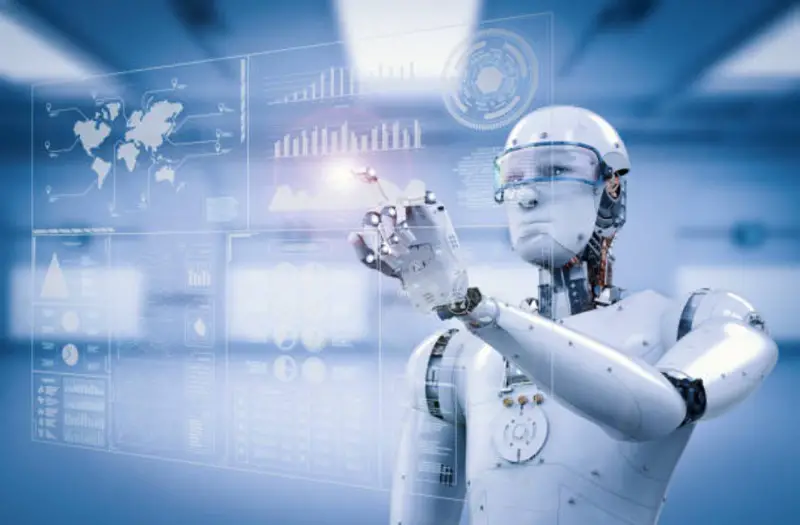
Including visuals in your content can help to make it more engaging and easier to understand for your readers. Here’s how you can use ChatGPT to come up with ideas for visuals to include in your content:
Provide ChatGPT with your content outline
Start by providing ChatGPT with the outline for your content. This will help ChatGPT understand the focus and scope of your content.
Ask ChatGPT for ideas for visuals
Once you’ve provided ChatGPT with your content outline, ask it to suggest ideas for visuals that would complement your content. Depending on your needs, you may want to ask ChatGPT to suggest several different types of visuals.
Choose the best visuals
Once ChatGPT has suggested visuals for your content, review them and choose the ones that best fit your content and will help to engage your readers.
Here are some tips to help you get the most out of ChatGPT’s visual idea generation capabilities:
- Be specific: When providing ChatGPT with your content outline, be as specific as possible about the focus and scope of your content. This will help ChatGPT generate ideas for visuals that are tailored to your content.
- Give guidance: Depending on your needs, you may want to provide ChatGPT with some guidance on the type of visuals you’re looking for. For example, if you’re writing a blog post about a complex process, you may want to ask ChatGPT to suggest diagrams or flowcharts to help explain the process.
- Choose the most engaging visuals: When reviewing the visuals suggested by ChatGPT, choose the ones that are the most engaging and will help to keep your readers interested. For example, you may want to choose visuals that are colourful, dynamic, or interactive.
Using ChatGPT to generate ideas for visuals can be a helpful way to make your content more engaging and easier to understand for your readers.
However, you should remember that the visuals are just one part of your content, and it’s still up to you to create high-quality, engaging content that will keep your readers interested.
7. Use ChatGPT to help you with SEO

Search engine optimization (SEO) is an important part of content creation, as it helps to ensure that your content is visible and discoverable by your target audience. Here’s how you can use ChatGPT to help you with SEO:
- Give ChatGPT your target keywords: Start by providing ChatGPT with a list of your target keywords. These are the terms that your target audience is searching for online, and they should be incorporated into your content to help it rank higher in search engine results.
- Ask ChatGPT to suggest related keywords: Once you’ve provided ChatGPT with your target keywords, ask it to suggest related keywords that you can incorporate into your content. These related keywords can help to increase the relevance and visibility of your content.
- Use ChatGPT to optimize your content: Once you have your target and related keywords, use ChatGPT to optimize your content by suggesting where you can incorporate them into your content. You can also ask ChatGPT for advice on how to optimize your headings, meta descriptions, and other on-page elements.
Here are some tips to help you get the most out of ChatGPT’s SEO skills:
- Be specific: When providing ChatGPT with your target keywords, be as specific as possible. This will help ChatGPT suggest more relevant and targeted related keywords.
- Focus on quality: While incorporating keywords into your content is important for SEO, it’s also important to focus on creating high-quality, engaging content that will keep your readers interested.
- Keep up with the latest trends: SEO is constantly evolving, so it’s important to keep up with the latest trends and best practices. You can ask ChatGPT for advice on the latest SEO strategies and tactics, or use it to stay up-to-date on the latest trends and changes in the industry.
Using ChatGPT to help you with SEO can be a great way to increase the visibility and discoverability of your content.
8. Ask ChatGPT to help you with editing
Editing is an important part of the content creation process, as it helps to ensure that your content is free of errors, is easy to read, and is engaging for your readers. Here’s how you can use ChatGPT to help you with editing:
- Provide ChatGPT with your content: Start by providing ChatGPT with your content. You can either paste the text directly into the ChatGPT interface, or you can upload a file that contains your content.
- Ask ChatGPT to flag any errors: Once you’ve provided ChatGPT with your content, ask it to identify any errors that it finds. This could include spelling or grammar mistakes, awkward phrasing, or other issues that could impact the quality and readability of your content.
- Use ChatGPT to suggest improvements: Once ChatGPT has identified any errors in your content, use it to suggest improvements that can help to enhance the quality and readability of your content. This could include suggestions for rephrasing sentences, adding or removing information, or improving the flow of your content.
Here are some tips to help you get the most out of ChatGPT’s editing skills:
- Be specific: When asking ChatGPT to help you with editing, be as specific as possible about the issues you’re looking to address. For example, you may want to ask ChatGPT to focus on identifying spelling and grammar errors, or you may want to ask it to focus on improving the flow and readability of your content.
- Focus on readability: While it’s important to ensure that your content is free of errors, it’s also important to focus on the readability of your content. Use ChatGPT to help you identify ways to improve the structure, flow, and tone of your content to make it more engaging and easy to read.
- Use ChatGPT to check for plagiarism: In addition to identifying errors and suggesting improvements, you can also use ChatGPT to check your content for plagiarism. This can help to ensure that your content is original and unique, which is important for both SEO and credibility.
ChatGPT can be an incredibly helpful tool for content creators. Whether you’re struggling with coming up with ideas, optimizing your content for search engines, or repurposing existing content, ChatGPT can provide you with the guidance and support you need to create high-quality content that resonates with your audience.
But it’s imperative that we remember that ChatGPT is just one tool in our content creation toolbox, and it’s important to bring your own creativity and expertise to the table to create outstanding content.