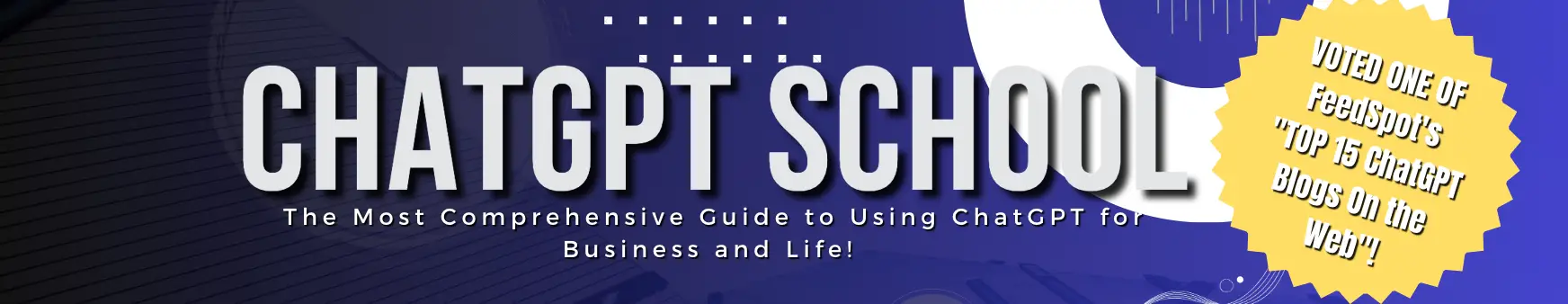Are you an editor looking for a reliable and efficient writing assistant?
In this tutorial, we will introduce you to ChatGPT, an advanced language model developed by OpenAI.
ChatGPT is a powerful tool that can enhance your writing process and help you produce high-quality content with ease.
Whether you’re an experienced editor or just starting out, ChatGPT can be an invaluable asset in your writing toolkit.
What is ChatGPT?
ChatGPT is an AI-powered language model that leverages deep learning techniques to generate human-like text. It has been trained on a vast amount of data from the internet and can understand and generate text across a wide range of topics.
ChatGPT can assist you in various writing tasks, such as generating ideas, improving sentence structure, enhancing vocabulary, and much more.
Getting Started with ChatGPT.
To access ChatGPT, you can visit the OpenAI website at https://www.openai.com and sign up for an account. Once you’ve created an account, you’ll be able to use ChatGPT through their user-friendly interface.
Key Features and Benefits.
1. Idea Generation
Generating fresh and captivating ideas is a constant challenge for editors. Fortunately, ChatGPT can be an invaluable tool in overcoming this hurdle. By leveraging its powerful language generation capabilities, ChatGPT can assist you in brainstorming and generating new ideas for your writing projects.
To make the most of ChatGPT’s idea generation feature, follow these steps:
- Provide a Clear Description: Start by giving ChatGPT a clear description of the topic or subject you’re working on. Be as specific as possible to guide the model’s understanding. For example, if you’re writing an article about sustainable fashion, you can provide a brief description like “I need ideas for unique ways individuals can incorporate sustainable fashion into their daily lives.
- Explore Different Angles: Once you’ve provided a description, ChatGPT will generate a list of ideas related to the given topic. Explore these ideas and consider different angles or perspectives you can take. Look for ideas that resonate with your audience and align with the purpose of your writing.
- Refine and Develop: Select the most promising ideas from the generated list and refine them further. Consider how each idea can be developed into a comprehensive piece of content. You can expand on the ideas by adding subtopics, examples, or supporting arguments.
- Combine and Expand: If multiple ideas stand out, you can combine them to create a more comprehensive and unique piece of content. Additionally, ChatGPT can help you expand on each idea by providing additional details or suggesting related subtopics to explore.
- Customize and Personalize: Remember that ChatGPT is a tool that you can tailor to your needs. Experiment with different prompts and instructions to guide ChatGPT’s idea generation. You can ask for specific types of ideas, request a different perspective, or even instruct ChatGPT to brainstorm in a particular style.
- Evaluate and Select: Review the generated ideas critically and select the ones that align best with your writing goals, target audience, and overall vision. Assess the feasibility and relevance of each idea and consider how well it fits into the broader narrative or structure of your content.
- Further Development: Once you’ve selected the ideas, it’s time to expand on them and develop them into fully-fledged pieces of writing. Use ChatGPT’s idea generation as a springboard for your creativity, incorporating your own expertise and insights into the writing process.
It’s important to note that while ChatGPT can generate a wide range of ideas, it’s still crucial to apply your editorial judgment and expertise to evaluate and refine the generated ideas. ChatGPT serves as a valuable assistant, but the final decision-making and editorial control rest with you as the editor.
By leveraging ChatGPT’s idea generation capabilities, you can overcome writer’s block, discover new angles and perspectives, and create engaging and original content. Embrace the creative potential of this powerful writing assistant and let it inspire you to new heights of editorial excellence.
2. Grammar and Style Correction.
One of the key challenges faced by editors is ensuring that written content is free from grammar and style errors. ChatGPT can be an invaluable tool in this regard, as it can assist you in identifying and correcting such errors, resulting in polished and professional writing. Here’s how you can leverage ChatGPT for grammar and style correction:
- Input the Text: Copy and paste the text you want to review and improve into ChatGPT’s interface. It can be a paragraph, an entire article, or even just a sentence that you want to refine. Make sure to provide sufficient context to help ChatGPT understand the intended meaning and style.
- Ask for Grammar Corrections: Request ChatGPT to identify and correct any grammar errors it finds in the given text. For example, you can ask, “Can you please review the text for grammar mistakes and suggest corrections?”
- Review Suggestions: ChatGPT will generate suggestions to improve the grammar and style of the text. Carefully review each suggestion and consider whether it enhances the clarity and correctness of the writing. ChatGPT may offer alternative phrasings, point out incorrect verb forms, suggest punctuation changes, or identify other grammatical issues.
- Context Matters: Sometimes, ChatGPT might misunderstand the intended meaning due to lack of context or ambiguous phrasing. If you find that the generated suggestions don’t align with your desired style or meaning, provide more specific instructions or clarify the context. This will help ChatGPT generate more accurate and relevant corrections.
- Apply Manual Edits: While ChatGPT can provide valuable suggestions, it’s essential to apply your own editorial judgment and expertise during the review process. Evaluate each suggestion critically and decide whether it aligns with your desired style and tone. Make any necessary manual edits to ensure the final text meets your standards.
- Learn from Corrections: As you review and apply the suggested corrections, take note of common grammar mistakes or recurring issues. This will help you identify patterns in your writing that you can work on improving in the future. Over time, this feedback loop will enhance your own grammar and style skills.
- Style Consistency: In addition to grammar, ChatGPT can assist with style correction. It can suggest alternative word choices, offer rephrasing options, or provide guidance on maintaining consistent terminology throughout the text. This ensures that your writing maintains a cohesive and professional style.
Remember that while ChatGPT can be a valuable assistant, it’s not infallible. Always use your editorial judgment and expertise to determine which suggestions to accept or modify. Strive for clarity, precision, and coherence in your writing while maintaining a consistent and appropriate style.
By utilizing ChatGPT’s grammar and style correction capabilities, you can significantly improve the quality and professionalism of your writing. Embrace this powerful writing assistant as a valuable resource to enhance your editorial process and deliver polished content to your audience.
3. Thesaurus and Vocabulary Expansion.
A diverse and rich vocabulary is a key aspect of effective writing. ChatGPT can act as your virtual thesaurus, providing you with alternative words and expressions to expand your vocabulary and make your writing more engaging. Here’s how you can leverage ChatGPT for thesaurus and vocabulary expansion:
- Identify Target Words: Identify the words in your text that you would like to replace or enhance with more varied vocabulary. These could be repetitive words, generic terms, or instances where you want to add more nuance and depth to your writing.
- Provide Context: When requesting vocabulary suggestions, provide context to help ChatGPT understand the desired meaning and tone. For example, if you want to find synonyms for the word “good,” you can specify the context as “I need alternative words for ‘good’ to describe a positive dining experience.”
- Ask for Synonyms: Request ChatGPT to provide synonyms for the target words. You can ask, “Can you suggest synonyms for the word ‘X’?” or “What are some alternative words I can use instead of ‘Y’?”
- Evaluate and Select: Review the suggested synonyms and select the ones that best fit your intended meaning, style, and tone. Consider the connotations and nuances associated with each word and choose the most appropriate option for your context.
- Explore Related Words: In addition to synonyms, ChatGPT can provide related words or phrases that can expand your vocabulary and add depth to your writing. For example, if you’re writing about travel, ChatGPT can suggest related terms like “journey,” “adventure,” or “excursion.
- Consider Style and Tone: Take into account the style and tone of your writing when selecting alternative words. ChatGPT can offer suggestions ranging from formal to informal, technical to colloquial. Choose words that align with the desired tone and maintain consistency throughout your text.
- Avoid Over-complication: While expanding your vocabulary is beneficial, be mindful of not overcomplicating your writing. Ensure that the chosen synonyms maintain clarity and readability. Strike a balance between variety and accessibility to cater to your target audience.
- Learn and Apply: As you incorporate new words into your writing, take note of their usage and the context in which they work best. Over time, you will build a more extensive vocabulary and develop a greater sense of which words resonate with your writing style.
Remember that vocabulary expansion is not just about replacing words but also about conveying ideas more effectively. Use ChatGPT’s suggestions as a starting point and adapt them to suit your writing style and the specific needs of your audience.
By leveraging ChatGPT as a thesaurus and vocabulary expansion tool, you can enhance the richness and variety of your writing. Embrace the opportunity to explore new words, expressions, and shades of meaning, and watch your writing become more vibrant and engaging.
4. Fact-Checking and Research Assistance.
As an editor, it’s essential to verify the accuracy of the information you include in your writing. ChatGPT can assist you in fact-checking by providing quick answers to factual queries or pointing you in the right direction for further research. This feature ensures that your content is reliable and trustworthy.
5. Writing Structure and Organization.
Maintaining a logical flow and structure in your writing is crucial for reader engagement. ChatGPT can analyze your content and offer suggestions on paragraph organization, transitions between ideas, and overall coherence. It acts as a virtual writing coach, helping you enhance the structure and readability of your work.
6. Content Summarization.
In today’s fast-paced world, readers often prefer concise and easily digestible content. ChatGPT can summarize lengthy articles, blog posts, or research papers into shorter, more concise versions. This feature is particularly useful when you need to provide executive summaries or when you’re dealing with limited word count restrictions.
Tips for Using ChatGPT Effectively.
While ChatGPT is a powerful writing assistant, it’s important to use it effectively to maximize its potential. Here are a few tips to help you get the most out of your ChatGPT experience:
- Provide Clear Instructions: Clearly communicate your requirements or questions to ChatGPT. The more specific and detailed your instructions, the better results you will get.
- Iterate and Refine: ChatGPT generates text based on its training data and user input. If the initial output doesn’t meet your expectations, provide more context or ask for a different approach. Iteratively refining your instructions often leads to better outcomes.
- Proofread and Edit: While ChatGPT can assist you in many aspects of writing, it’s still essential to review and edit the generated text. Use ChatGPT’s suggestions as a starting point and apply your editorial expertise to refine the final output.
- Experiment with Prompts: Experiment with different prompts and approaches to see what works best for you. You can try providing partial sentences, keywords, or even ask ChatGPT to take on a specific persona or writing style.
Conclusion.
ChatGPT is a game-changer for editors, providing an array of powerful features to enhance your writing process.
From generating ideas to improving grammar and style, ChatGPT can be your trusty sidekick in crafting high-quality content.
Remember to utilize ChatGPT effectively by providing clear instructions, iterating and refining your prompts, and applying your editorial expertise during the editing process. With ChatGPT by your side, you’ll be able to take your writing to new heights!
So, what are you waiting for? Sign up for ChatGPT today and experience the transformative power of this remarkable writing assistant!