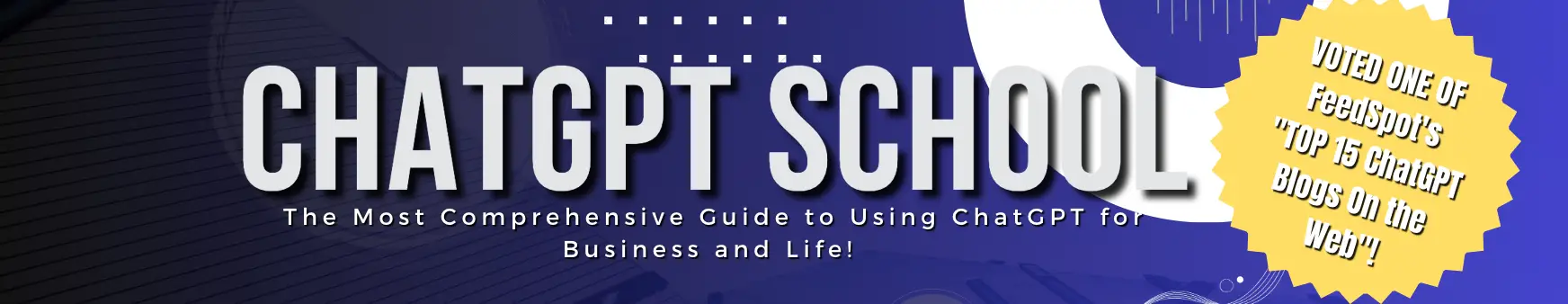If you’re familiar with natural language processing (NLP), you’ve probably heard of GPT-3, one of the largest language models in the world.
GPT-3 is capable of generating text that’s nearly indistinguishable from human-written content, and it’s been used for a variety of applications, from chatbots to content creation.
One of the keys to GPT-3’s success is the use of prompts, which are short phrases or sentences that provide the model with context and guide its output.
In this tutorial, we’ll go through the process of prompt engineering in ChatGPT, a language model based on GPT-3.5 architecture, step by step.
Step 1: Define the Task
Defining the task is the first and most crucial step in prompt engineering. It involves identifying the specific problem or task you want to solve using ChatGPT and defining it in a clear and concise manner.
The more specific and well-defined your task is, the easier it will be to create an effective prompt that guides the model’s output.
When defining the task, it’s important to consider the following:
- The goal: What do you want to achieve with the model? Are you looking to generate creative writing, answer questions, or perform some other task?
- The audience: Who is the intended audience for the output generated by the model? What are their needs and preferences?
- The context: What is the context in which the output will be used? Is it for marketing, customer service, or some other purpose?
- The constraints: Are there any constraints on the output generated by the model? For example, does it need to be a certain length, format, or style?
Once you’ve defined your task, you can use it to guide the creation of your prompt. The task should be specific enough to guide the model’s output, but also flexible enough to allow for variations in the output.
By defining your task clearly and thoughtfully, you can ensure that your prompt will be effective in guiding the model’s output to meet your needs.
Step 2: Identify Relevant Keywords
Identifying relevant keywords is a super important step in prompt engineering. It means choosing specific words and phrases that will guide the model’s answer towards the desired result.
By including relevant keywords in your prompt, you can be sure that the model understands the context of the task and generates appropriate output.
When selecting keywords, it’s important to consider the following:
- The task: What specific task are you trying to accomplish? What are the key concepts and ideas involved?
- The audience: Who is the intended audience for the output generated by the model? What words and phrases are they likely to use and understand?
- The context: What is the context in which the output will be used? Are there specific terms or jargon that are commonly used in this context?
- The constraints: Are there any constraints on the output generated by the model? For example, do you need the output to be a certain length or format?
Once you have identified the relevant keywords, you can use them to create your prompt. The keywords should be included in a way that provides enough context for the model to generate the desired output, but without overwhelming it with too much information.
You should experiment with different combinations of keywords and phrases to find the most effective way to guide the model’s output.
It’s also important to note that while keywords are useful for guiding the model’s output, they should not be the only consideration when creating your prompt. Your prompt should also give the tool enough context and guidance to help it understand the task and generate appropriate output.
Step 3: Write the Prompt.
Once you have defined the task and identified relevant keywords, you can use them to write your prompt. A “prompt” is a brief statement or question that provides enough context and guidance for the model to generate the desired output.
Writing an effective prompt is essential for achieving the desired results from ChatGPT.
When writing your prompt, it’s important to keep the following in mind:
- Keep it simple and concise: Your prompt should be short and to the point. Avoid using complex language or unnecessarily long sentences, as this can confuse the model and lead to poor output.
- Use relevant keywords: Incorporate the keywords you identified in step 2 into your prompt. This will help guide the model’s output and ensure it is relevant to your task.
- Provide enough context: Your prompt should provide enough information to help the model understand the task and generate appropriate output. However, be careful not to overwhelm the model with too much information.
- Use clear language: Avoid using ambiguous or complex language in your prompt. Use simple, direct language that is easy for the model to understand.
Here are some examples of prompts:
- Generate a short story about a young girl who discovers a mysterious object in the woods.
- Provide a detailed answer to the question, “What is the meaning of life?”
- Write a product description for a new line of athletic shoes.
Once you have written your prompt, you can move on to the next step: testing and refining it to improve the model’s output.
Step 4: Test and Refine the Prompt
After writing your prompt, the next step is to test and refine it to improve the model’s output. This step is crucial for ensuring that your prompt is effective and produces the desired results.
Here are some steps you can take to test and refine your prompt:
- Generate output: Use your prompt to generate output from ChatGPT. This will allow you to see how well the model is able to understand and respond to your prompt.
- Evaluate the output: Review the output generated by the model and evaluate it based on the following criteria:
- Relevance: Is the output relevant to the task you defined in step 1?
- Coherence: Is the output coherent and logical?
- Accuracy: Is the output accurate and free of errors?
- Consistency: Is the output consistent with the intended style, tone, and format?
- Identify areas for improvement: Based on your evaluation, identify areas where the model’s output could be improved. This could include adding additional keywords, providing more context in the prompt, or adjusting the format or tone of the prompt.
- Refine the prompt: Use the feedback from your evaluation to refine the prompt. This may involve rewording the prompt, adding or removing keywords, or providing more context.
- Test again: Generate output using the refined prompt and evaluate it again. Repeat this process until you are satisfied with the output generated by the model.
It’s important to note that prompt engineering is an iterative process. You may need to test and refine your prompt multiple times before you achieve the desired results. It’s also important to be patient and persistent, as refining the prompt can take time and effort.
However, with practice and perseverance, you can create highly effective prompts that guide ChatGPT towards generating high-quality output.
Step 5: Use the Prompt to Generate Text
Once you have tested and refined your prompt, you can use it to generate text using ChatGPT.
Here are the steps to follow:
- Choose a platform: ChatGPT can be used on various platforms, including OpenAI’s Playground, Hugging Face’s Transformers library, and various other third-party tools and libraries. Choose a platform that best suits your needs.
- Input the prompt: Once you have chosen a platform, input your prompt into the appropriate field or function. Make sure to include all the relevant keywords and context you have identified in earlier steps.
- Set parameters: Some platforms allow you to set parameters such as the length of the output or the temperature of the generated text. Choose the parameters that best suit your needs.
- Generate the output: Click the button or function to generate the output. ChatGPT will use your prompt to generate text that is relevant to the task and context you have specified.
- Evaluate the output: Once the output is generated, evaluate it based on the same criteria you used in step 4. If the output is not satisfactory, you may need to refine the prompt and generate the output again.
- Refine the prompt: If necessary, refine the prompt based on your evaluation and repeat the process until you are satisfied with the output.
It’s important to remember that ChatGPT is a powerful tool that can generate high-quality output, but it is not infallible.
It’s important to carefully evaluate the output and refine the prompt as necessary to ensure that the output meets your needs and expectations.
With practice and perseverance, you can use ChatGPT to generate text that is relevant, coherent, and accurate, making it a valuable tool for a wide range of applications.
Step 6: Evaluate the Output
Evaluating the output generated by ChatGPT is a critical step in prompt engineering. It allows you to determine the quality of the output and identify areas where the output could be improved.
Here are some steps you can take to evaluate the output:
- Relevance: Is the output relevant to the task and context you specified in the prompt? If the output is irrelevant, it may be necessary to refine the prompt to provide additional context or adjust the keywords.
- Coherence: Is the output coherent and logical? Does it follow a clear narrative or argument? If the output is incoherent, it may be necessary to refine the prompt or adjust the parameters to generate more coherent output.
- Accuracy: Is the output accurate and free of errors? If the output contains factual errors or is otherwise inaccurate, it may be necessary to refine the prompt or adjust the parameters to generate more accurate output.
- Consistency: Is the output consistent with the intended style, tone, and format? If the output is inconsistent with the intended style, tone, or format, it may be necessary to refine the prompt or adjust the parameters to generate more consistent output.
- Quality: Overall, is the quality of the output acceptable? Does it meet your needs and expectations? If the quality of the output is not satisfactory, it may be necessary to refine the prompt or adjust the parameters to generate higher-quality output.
Once you have evaluated the output, you may need to refine the prompt and generate output again to achieve the desired results.
This iterative process may need to be repeated multiple times until you are satisfied with the quality of the output generated by ChatGPT.
It’s important to note that evaluating the output generated by ChatGPT can be a subjective process. What one person considers high-quality output may not meet the standards of another.
It’s important to keep this in mind and strive for output that meets your needs and expectations.
Using ChatGPT to Generate Unique Content for Building Backlinks
Step 7: Iterate and Improve.
Iterating and improving on the prompt is a crucial step in prompt engineering. It involves reviewing and refining the prompt based on the results of the previous steps, evaluating the output generated by ChatGPT, and making adjustments to the prompt as necessary.
Here are some strategies you can use to iterate and improve on the prompt:
- Analyze the output: Carefully review the output generated by ChatGPT and evaluate it based on the criteria discussed in step 6. This will help you pinpoint areas where the output can be improved and guide you in making adjustments to the prompt.
- Refine the prompt: Based on your analysis of the output, make adjustments to the prompt to provide additional context, adjust the keywords, or improve the structure of the prompt. Use the information gathered in previous steps to guide your adjustments.
- Test the revised prompt: Use the revised prompt to generate new output and evaluate it based on the same criteria as before. This will help you determine whether the revisions have improved the quality of the output.
- Repeat the process: If necessary, continue to refine the prompt and generate output until you are satisfied with the quality of the results. Remember that prompt engineering is an iterative process, and it may take several rounds of adjustments and testing to achieve the desired output.
- Keep track of changes: As you refine the prompt, keep track of the changes you make so that you can easily revert to a previous version if necessary. This will help you avoid making changes that negatively impact the quality of the output.
By using an iterative approach to prompt engineering, you can gradually refine the prompt and generate higher-quality output. It’s important to remain patient and persistent throughout the process, as it can take time and effort to achieve the desired results.
With practice and perseverance, however, you can develop the skills necessary to create effective prompts that generate high-quality output using ChatGPT.
Conclusion.
Prompt engineering is a critical part of using language models like ChatGPT to generate high-quality text.
By following the steps outlined in this tutorial, you can create effective prompts that guide the model’s output and help you achieve your intended goals.
Remember to define your task, identify relevant keywords, write the prompt, test and refine the prompt, use the prompt to generate text, evaluate the output, and iterate and improve your prompt over time.
In addition to these steps, there are a few best practices to keep in mind when working with prompts:
- Keep prompts simple and straightforward: Your prompt should provide enough context to guide the model’s output, but it should also be easy for the model to understand.
- Use clear and concise language: Avoid using complex or ambiguous language in your prompt, as this can confuse the model and lead to poor output.
- Provide enough information: Make sure your prompt provides enough information to guide the model’s output. If your prompt is too vague or lacks important details, the model may struggle to generate accurate output.
- Analyze the output: Always evaluate the output of your model to ensure it meets your expectations. If the output is poor, you may need to refine your prompt or adjust your approach.