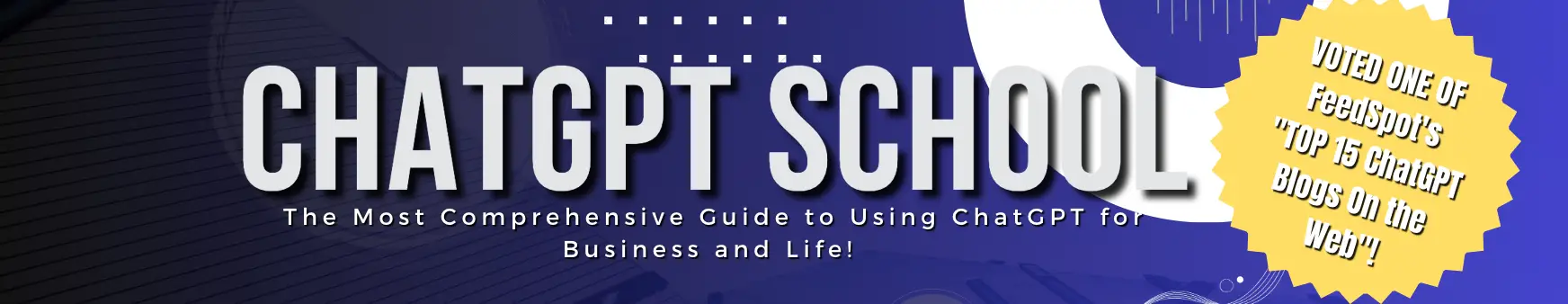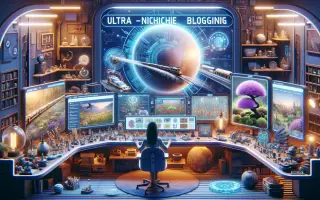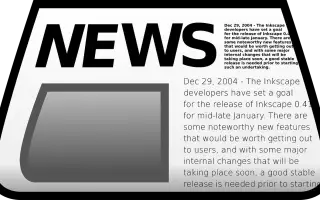Are you looking to create captivating intros and outros for your YouTube videos?
In this tutorial, we will guide you through the process of using ChatGPT to generate compelling and engaging intros and outros that will leave a lasting impression on your viewers.
Whether you’re a beginner or an experienced content creator, this tutorial will provide you with the knowledge and tools you need to take your YouTube videos to the next level.
Introduction to ChatGPT.
ChatGPT is a powerful language model developed by OpenAI. It is designed to generate human-like text and can be trained to perform a variety of tasks. In this tutorial, we’ll utilize ChatGPT to generate intros and outros for YouTube videos.
By leveraging the capabilities of ChatGPT, you can save time and effort in crafting engaging introductions and conclusions.
Getting Started.
Before we dive into the process, make sure you have access to an instance of ChatGPT. You can use OpenAI’s ChatGPT API to interact with the model.
Familiarize yourself with the API documentation to understand how to make requests and handle responses.
Step 1: Defining the Tone and Style.
The first step in creating compelling intros and outros is to define the tone and style you want to convey in your videos. Consider the nature of your content and the impression you want to make on your audience.
Do you want your videos to be humorous, informative, or inspirational?
Figuring this out beforehand will help guide the ChatGPT model in generating suitable intros and outros.
Step 2: Gathering Key Information.
Gathering key information, is an important preparatory step before generating intros and outros with ChatGPT.
Here’s a more detailed explanation of this step:
- Video Topic: Clearly identify the topic or subject of your YouTube video. This could be the main theme, subject matter, or focus of your content. Having a clear understanding of the topic will help you generate intros and outros that are relevant and aligned with the content of your video.
- Channel Name: Determine the name of your YouTube channel. This is the name that represents your brand or content identity on YouTube. Including your channel name in the intros and outros helps reinforce brand recognition and allows viewers to easily identify your content.
- Your Name or Nickname: Decide whether you want to include your own name or nickname in the intros and outros. Including your name personalizes the content and creates a connection between you and your viewers. It adds a human touch and helps build familiarity and trust.
- Relevant social media Handles: If you have social media accounts related to your YouTube channel, such as Twitter, Instagram, or Facebook, consider including your social media handles in the intros and outros. This encourages viewers to connect with you on other platforms and promotes cross-promotion between your YouTube channel and social media presence.
- Call-to-Action (CTA): Determine the specific action you want viewers to take after watching your videos. This could include subscribing to your channel, liking the video, leaving a comment, visiting your website, or following you on social media. Including a CTA in your intros and outros helps drive engagement and conversion among your viewers.
By gathering this key information beforehand, you will be well-prepared to input it into the ChatGPT model during the generation process.
This information will provide context and specificity to the generated intros and outros, making them more relevant and tailored to your video content and branding.
Step 3: Crafting the Intros.
To generate an intro using ChatGPT, you need to formulate a prompt that gives the model enough context to generate relevant and engaging text.
Here’s an example prompt you can use:
You: “ChatGPT, please help me create an introduction for my YouTube video. The video is about (video topic). I want the intro to be [tone/style]. The channel name is [channel name], and my name is [your name]. Let’s include a CTA for viewers to [CTA]. Please generate a compelling intro.”
Replace the bracketed sections with the relevant information specific to your video. Submit the prompt to the ChatGPT model and wait for the response. Experiment with different prompts and tweak them until you’re satisfied with the generated intros.
Don’t hesitate to iterate and refine the process to achieve the desired outcome.
Step 4: Reviewing and Editing the Generated Intros.
Reviewing and editing the generated intros, is a crucial part of the process to ensure that the intros align with your intentions and effectively engage your audience.
Here’s a more detailed explanation of this step:
- Read the generated intros carefully: Take your time to read through the intros generated by ChatGPT. Pay attention to the overall structure, language style, and the inclusion of the key information you provided in the prompt. This step allows you to evaluate whether the generated text captures the desired tone and effectively introduces your video.
- Assess the coherence and flow: Check the coherence and flow of the generated intros. Ensure that the sentences connect well and form a logical progression. If you come across any confusing or disjointed sections, consider rephrasing or rearranging the text to improve the overall coherence.
- Personalize the intros: Add your personal touch to the generated intros to make them feel more authentic and reflective of your content style. You can modify certain sentences or phrases to better resonate with your audience and reflect your unique personality or brand.
- Ensure clarity and conciseness: Keep in mind that intros should be concise and capture viewers’ attention within a short span of time. Review the generated text to ensure that it effectively conveys the purpose of your video and presents a clear preview of what viewers can expect.
- Consider adding a hook: Intros are an excellent opportunity to hook your audience and make them want to watch the entire video. Evaluate if there is a compelling hook or attention-grabbing element in the generated intros. If not, consider adding a captivating statement or question to entice viewers to continue watching.
- Check for errors: As with any generated content, there might be instances where the text includes grammatical errors or nonsensical phrases. Carefully proofread the generated intros and correct any errors or awkward phrasing to ensure a polished and professional result.
- Keep the intros within an appropriate length: While intros should be engaging, it’s important to keep them concise. Aim for intros that are around 15-30 seconds in duration to maintain viewers’ interest and avoid losing their attention before the main content begins.
Remember, the generated intros serve as a starting point, and it’s essential to review and edit them to match your desired style and objectives.
By refining and customizing the generated text, you can create intros that effectively captivate your audience and set the stage for an engaging viewing experience.
Step 5: Generating Outros.
Similarly to intros, you can use ChatGPT to generate compelling outros for your YouTube videos. Create a prompt that provides the necessary context for the model to generate an appropriate conclusion.
Here’s an example prompt you can use:
You: “ChatGPT, please help me create an outro for my YouTube video. The video is about (video topic). I want the outro to be [tone/style]. The channel name is [channel name], and my name is [your name]. Let’s include a CTA for viewers to [CTA]. Please generate a compelling outro.”
Again, replace the bracketed sections with your specific information and submit the prompt to the ChatGPT model. Review the generated outros and make any required edits to ensure they provide a satisfying conclusion to your video.
Step 6: Adding Visuals and Audio.
Adding visuals and audio to your intros and outros, is an important aspect of creating a captivating and professional-looking YouTube video.
Here’s a more detailed explanation of this step:
- Select relevant visuals: Choose visuals that complement the content of your video and align with the tone and style you want to convey. This may include images, footage, text overlays, or animations. Ensure that the visuals enhance the message of your intro or outro and visually engage your viewers.
- Create text overlays: If you want to emphasize certain key information, such as your channel name, video topic, or call-to-action, consider creating text overlays to display on the screen during the intro or outro. Use visually appealing fonts, colors, and animations to make the text stand out and grab viewers’ attention.
- Incorporate motion graphics: Motion graphics can add a dynamic and professional touch to your intros and outros. Consider adding animated elements, transitions, or effects to make your visuals more engaging. There are various tools and software available that can help you create and customize motion graphics according to your preferences.
- Choose suitable background music: Background music plays a vital role in setting the mood and enhancing the overall impact of your intros and outros. Select music tracks that match the tone and style of your video. Ensure that the music is royalty-free or that you have the necessary licenses to use it in your content. Platforms like YouTube provide a library of royalty-free music that you can use in your videos.
- Add sound effects: In addition to background music, consider incorporating sound effects to add depth and emphasis to certain elements of your intros and outros. For example, you can use sound effects to highlight transitions, accentuate important text, or create a specific ambiance. There are numerous websites and libraries that offer free or paid sound effects that you can use to enhance your videos.
- Maintain a balance: While visuals and audio can greatly enhance your intros and outros, it’s important to maintain a balance and not overwhelm your viewers. Avoid using too many visual elements or excessive audio effects that might distract from the main content. Keep the visuals clean and visually appealing, and ensure that the background music and sound effects complement the overall tone and message of your videos
- Sync visuals and audio: Make sure that the visuals and audio elements are synchronized properly. The timing of the visuals and the background music or sound effects should flow seamlessly to create a cohesive and polished intro or outro.
By adding visually appealing elements and carefully selecting suitable background music and sound effects, you can elevate the quality of your intros and outros and create a more immersive and engaging viewing experience for your audience.
Experiment with different combinations and seek feedback to ensure that the visuals and audio enhance the overall impact of your YouTube videos.
Step 7: Testing and Iteration.
After incorporating the intros and outros into your videos, test them to see how well they resonate with your audience.
Pay attention to viewer feedback and engagement metrics to gauge their effectiveness.
Don’t be afraid to iterate and make adjustments as necessary to optimize the intros and outros for your specific audience and content style.
Conclusion.
By harnessing the power of ChatGPT, you can create compelling and engaging intros and outros for your YouTube videos.
Remember to define the tone and style, gather key information, generate intros and outros using ChatGPT, review and edit the generated text, add visuals and audio, and iterate based on audience feedback.
With practice, you’ll be able to craft intros and outros that excite your viewers from the very beginning to the end of your videos, leaving a lasting impression and encouraging them to subscribe or follow your channel.