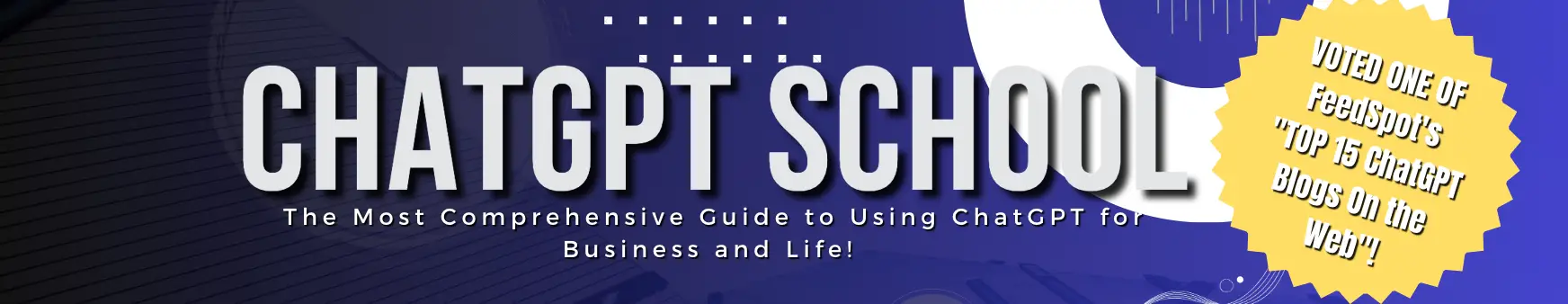In this blog post, we’ll talk about many of the things that you DON’T know that ChatGPT can help you do. Avoiding Common Tax Filing Mistakes is another one.
Filing taxes can be a daunting task, but it doesn’t have to be if you have the right guidance.
In this tutorial, we’ll provide step-by-step instructions on how to avoid common tax filing mistakes with the help of ChatGPT, an AI language model trained to assist with a wide range of topics, including taxes.
Step 1: Gather Your Documents.
Before you start preparing your tax return, you need to gather all the necessary documents.
Some of the common documents you will need include:
- W-2s or 1099s from all of your employers
- 1098s for mortgage interest or student loan interest paid
- Receipts for charitable donations
- Receipts for business expenses, if you are self-employed
- Documentation of any other income, such as rental income
Having all of your documents in one place will make it easier to complete your tax return accurately and efficiently. If you’re missing any documents, contact the issuer to request a copy.
Step 2: Determine Your Filing Status.
Your filing status determines your tax rate and the standard deduction you are eligible for. There are five filing statuses:
- Single
- Married filing jointly
- Married filing separately
- Head of household
- Qualifying widow(er) with dependent child
ChatGPT can help you determine your filing status based on your specific circumstances. Simply provide ChatGPT with your marital status, dependents, and other relevant information, and it will provide you with the correct filing status.
The Benefits of Integrating ChatGPT into Your Tax Preparation Business
Step 3: Choose the Right Tax Forms.
The tax forms you need to file will depend on your income, deductions, and other factors. The most common forms are:
- Form 1040: This is the main tax form used by most taxpayers.
- Form 1040EZ: This form is for taxpayers with simple tax situations and no dependents.
- Form 1040A: This form is for taxpayers with more complex tax situations but who do not itemize deductions.
ChatGPT can help you determine which forms you need to file based on your specific situation. It can also provide you with links to the appropriate forms and instructions for filling them out.
Step 4: Calculate Your Income.
The next step is to calculate your income. This includes all income from all sources, such as:
- Wages and salaries
- Tips
- Interest and dividends
- Rental income
- Business income
- Capital gains
ChatGPT can help you calculate your income accurately by asking you questions about your various income sources. It can also provide guidance on how to report income from various sources on your tax return.
Step 5: Claim Your Deductions and Credits.
Deductions and credits can help reduce your tax liability. Deductions reduce your taxable income, while credits provide a dollar-for-dollar reduction in your tax bill. Some common deductions and credits include:
- Standard deduction
- Itemized deductions, such as charitable donations, mortgage interest, and state and local taxes
- Child tax credit
- Earned income tax credit
- Lifetime learning credit
ChatGPT can help you determine which deductions and credits you are eligible for based on your specific situation. It can also provide guidance on how to claim these deductions and credits on your tax return.
Step 6: Check Your Math and Accuracy.
Before you submit your tax return, it is essential to double-check your math and accuracy. Even a small error can result in a costly mistake. Some common errors to look out for include:
- Mathematical errors
- Incorrect social security numbers
- Incorrect bank account numbers
- Incorrect names or addresses
- Missing signatures
Step 6: Check Your Math and Accuracy (continued).
ChatGPT can help you double-check your math and accuracy by providing you with a checklist of common errors to look out for. It can also review your tax return and alert you to any potential errors or omissions.
Step 7: File Your Tax Return.
Once you have completed your tax return and double-checked for accuracy, it’s time to file it. There are several ways to file your tax return, including:
- E-file: This is the fastest and most convenient way to file your tax return. You can e-file using tax software or through a tax professional.
- Mail: You can also mail in your tax return using the appropriate forms and mailing address provided by the IRS.
- In-person: If you prefer to file your tax return in-person, you can visit a local IRS office or tax professional.
ChatGPT can help you determine the best way to file your tax return based on your specific circumstances. It can also provide guidance on how to e-file or mail your tax return.
Step 8: Follow Up and Track Your Refund.
After you have filed your tax return, it’s important to follow up and track your refund. The IRS typically issues refunds within three weeks of receiving your tax return. You can check the status of your refund using the IRS’s “Where’s My Refund?” tool.
ChatGPT can help you track your refund by providing you with the appropriate links and resources. It can also provide guidance on what to do if you haven’t received your refund within the expected timeframe.
Conclusion.
Filing taxes can be overwhelming, but it doesn’t have to be. With ChatGPT’s guidance, you can avoid common tax filing mistakes and be sure that your tax return is accurate and complete.
By following these steps, you can file your tax return with confidence and potentially maximize your tax savings.