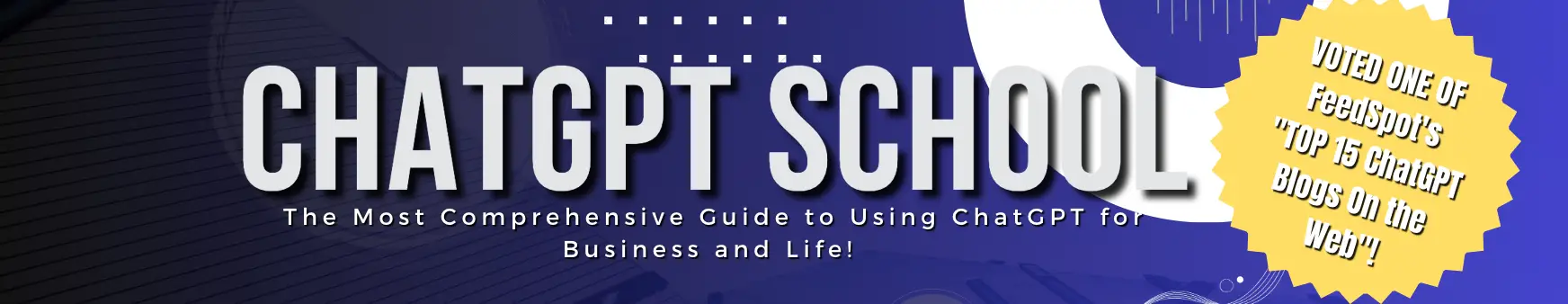In the hustle of today’s business environment, it’s essential to stay up-to-date with the latest technology trends to remain competitive.
One of the latest technological innovations that businesses can integrate into their workflow is ChatGPT. ChatGPT is an artificial intelligence (AI) chatbot that can communicate with customers and provide personalized recommendations.
In this blog post, we’ll discuss the benefits of integrating ChatGPT into your business workflow and provide a step-by-step guide to help you get started.
What is ChatGPT?
ChatGPT is an AI-powered chatbot that uses natural language processing (NLP) to understand and respond to user input. It is based on the GPT (Generative Pre-trained Transformer) model, which is a machine learning algorithm that is pre-trained on large datasets to generate human-like responses.
ChatGPT uses this technology to provide personalized recommendations to users and to answer their queries in a conversational manner.
The Benefits of Integrating ChatGPT into Your Business Workflow
There are several benefits of integrating ChatGPT into your business workflow. Here are a few of the most significant ones:
- Improved Customer Experience: ChatGPT can communicate with customers in a conversational manner and provide personalized recommendations. This can improve the customer experience and increase customer satisfaction.
- Increased Efficiency: ChatGPT can handle multiple customer inquiries simultaneously, freeing up your employees to focus on more complex tasks.
- Cost Savings: ChatGPT can provide a cost-effective solution for customer support, as it requires less manpower than traditional customer support channels.
- Improved Data Collection: ChatGPT can collect valuable data on customer interactions and preferences, which can be used to improve products and services.
- Increased Sales: ChatGPT can provide personalized recommendations to customers, which can increase the likelihood of a sale.
Step-by-Step Guide to Integrating ChatGPT into Your Business Workflow
Now that you understand the benefits of integrating ChatGPT into your business workflow, let’s discuss how to get started.
Here’s a step-by-step guide to help you integrate ChatGPT into your business workflow:
Step 1: Define Your Objectives
The first step in integrating ChatGPT into your business workflow is to define your objectives. What do you hope to achieve by using ChatGPT? Do you want to improve customer satisfaction, increase efficiency, or collect valuable data? Defining your objectives will help you determine how to use ChatGPT effectively.
Step 2: Determine the Best Use Case for ChatGPT
Once you’ve defined your objectives, you need to determine the best use case for ChatGPT. What are the most common customer inquiries? What tasks can ChatGPT handle most effectively? By determining the best use case for ChatGPT, you can ensure that it will be most effective in improving your business workflow.
Step 3: Choose a ChatGPT Platform
There are several ChatGPT platforms available, including Dialogflow, Microsoft Bot Framework, and IBM Watson. Choose a platform that best meets your business needs and integrates well with your existing workflow.
Step 4: Create a ChatGPT Model
Once you’ve chosen a platform, you need to create a ChatGPT model. This involves training the model on your business data and defining the response patterns. You can use existing templates or create your own custom model.
Step 5: Integrate ChatGPT into Your Workflow
Once you’ve created your ChatGPT model, you need to integrate it into your workflow. This may involve integrating it with your website, social media channels, or messaging platforms. You may need the assistance of a developer to help you with this step.
Step 6: Test and Refine Your ChatGPT Model
Once you’ve integrated ChatGPT into your workflow you need to test and refine your ChatGPT model. Test it with sample queries and ensure that it provides accurate responses. Refine your model based on the feedback you receive and the data you collect.
Step 7: Monitor Performance and Optimize
It’s essential to monitor the performance of your ChatGPT model regularly. Use analytics to track user interactions and identify areas where the model can be optimized. This will help you improve the performance of your ChatGPT model and ensure that it continues to provide value to your business.
Tips for Successful Integration of ChatGPT
Here are a few tips to help ensure a successful integration of ChatGPT into your business workflow:
- Start Small: Start with a small use case for ChatGPT and gradually expand its capabilities.
- Use Conversational Language: Use conversational language in your ChatGPT model to improve the customer experience.
- Train Your Model on Relevant Data: Train your ChatGPT model on relevant data to ensure that it provides accurate responses.
- Integrate with Other Systems: Integrate ChatGPT with your other business systems to improve efficiency and provide a seamless customer experience.
- Continuously Monitor Performance: Continuously monitor the performance of your ChatGPT model and optimize it to ensure that it continues to provide value to your business.
Conclusion
Integrating ChatGPT into your business workflow can provide several benefits, including improved customer experience, increased efficiency, cost savings, improved data collection, and increased sales.
By following the step-by-step guide and tips provided in this blog post, you can effectively integrate ChatGPT into your business workflow and reap the benefits of this innovative technology. Remember to start small, use conversational language, train your model on relevant data, integrate with other systems, and continuously monitor performance to ensure a successful integration of ChatGPT into your business workflow.