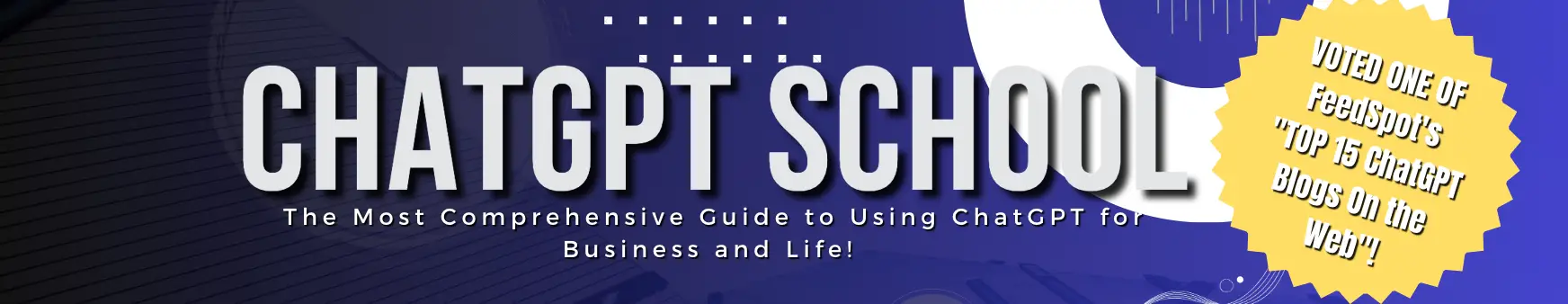If you’re looking to create a press release but don’t know where to start, ChatGPT can help.
ChatGPT is a powerful tool that can assist you in writing a well-written and optimized press release, and in distributing it to the right media outlets and journalists.
Here’s how you can use ChatGPT for press release writing and distribution:
Step 1: Define Your Message.
Defining your message is the first and most important step in creating a successful press release. Your message is the core idea or story that you want to communicate to your target audience through your press release. It’s the central theme that ties everything together and makes your release compelling and engaging.
To define your message, start by asking yourself what you want to achieve with your press release. Do you want to promote a new product or service? Do you want to announce a new partnership or merger? Do you want to share new research or insights?
Once you have a clear goal in mind, think about the key points that you want to communicate to your audience. What are the most important things that they need to know in order to understand and appreciate your message? What benefits or advantages does your news or announcement offer?
From there, you can start to develop a clear and concise message that effectively communicates your key points and resonates with your target audience.
Remember to keep your message focused and to the point, and to avoid using overly technical or complex language that might be confusing or off-putting to your audience.
Once you have a clear message in mind, you can input it into ChatGPT to generate ideas and suggestions for your press release. ChatGPT can help you brainstorm headlines, subheadings, and other key elements that will make your release stand out and get noticed by media outlets and journalists.
Step 2: Write Your Press Release.
After defining your message in Step 1, it’s time to start writing your press release. This is where ChatGPT can be especially helpful, as it can generate a draft press release based on the input you provide.
To write your press release using ChatGPT, start by inputting your key message and any additional information or context that you want to include. This might include details about your company, product, or service, as well as any supporting quotes or statistics that you want to include.
Based on your input, ChatGPT will generate a draft press release that you can use as a starting point. This draft will include suggested headlines, subheadings, opening and closing paragraphs, and other key elements that are essential for a successful press release.
When using ChatGPT to write your press release, it’s important to remember that the generated text is just a suggestion. You’ll need to read through it carefully and make any necessary edits or revisions to ensure that it accurately reflects your message and is free of errors or inconsistencies.
You’ll also want to pay close attention to the structure and formatting of your press release. A well-structured press release is essential for getting your message across effectively and engaging your target audience. Make sure that your press release includes a clear headline, a concise and informative opening paragraph, and supporting details and quotes that reinforce your key message.
Finally, when writing your press release, it’s important to keep in mind the audience you’re targeting. Make sure that your language and tone are appropriate for your target audience, and that your press release is written in a way that will resonate with them and get them interested in your news or announcement.
Step 3: Edit and Refine Your Press Release.
Once you’ve written your press release using ChatGPT, the next step is to edit and refine it. This is where you can make sure that your press release is well-written, error-free, and effectively communicates your key message.
When editing and refining your press release, start by reading through it carefully and looking for any errors or inconsistencies. Check for spelling and grammar mistakes, as well as any factual errors or inaccuracies. Make sure that your press release is clear, concise, and to the point.
Next, focus on refining your language and tone. Make sure that your press release is written in a way that will resonate with your target audience, and that it effectively communicates your key message. Eliminate any unnecessary jargon or technical language, and make sure that your press release is accessible and easy to understand.
You’ll also want to pay attention to the structure and formatting of your press release. Make sure that your press release is well-organized and easy to read. Use subheadings and bullet points to break up your text and make it more visually appealing. And make sure that your press release follows standard press release formatting conventions, such as including your company logo and contact information.
Finally, consider getting feedback from others on your press release. This can help you identify any areas that may need improvement or clarification. Share your press release with colleagues or friends, and ask for their input and suggestions.
Step 4: Distribute Your Press Release.
After you’ve defined your message, written and refined your press release, it’s time to distribute it to your target audience. Here are some tips to effectively distribute your press release:
- Build a media list: Identify the media outlets and journalists that cover topics related to your news or announcement. Research their contact information and build a media list that includes their email addresses, phone numbers, and social media handles.
- Send your press release: Once you have your media list, send your press release via email or using a distribution service. Make sure that your subject line is clear and concise, and that your email body provides a brief summary of your news or announcement. Include your press release as an attachment, and make sure that it follows standard press release formatting conventions.
- Follow up: After you’ve sent your press release, follow up with the media outlets and journalists on your list. This can help ensure that your press release is received and reviewed. You can send a brief email or make a phone call to check if they’ve received your press release and if they have any questions or require additional information.
- Share on social media: Share your press release on your company’s social media channels, including Twitter, Facebook, and LinkedIn. This can help expand your reach and engage with your audience.
- Track and analyze: Use tools such as Google Analytics or a media monitoring service to track the performance of your press release. This can help you see how many people have viewed or engaged with your press release, and can provide insights into the effectiveness of your distribution strategy.
Step 5: Track and Analyze Your Results.
After distributing your release, track and analyze your results using ChatGPT’s real-time analytics and insights.
It’s important to remember that ChatGPT is not a replacement for human editors and writers. Instead, use it as a tool to supplement and enhance your writing and editing process.
By combining the power of ChatGPT with human expertise, you can create a truly compelling and effective press release that will help you achieve your marketing goals.
Remember to use your own judgment and expertise to create a press release that accurately reflects your brand’s voice and message.
To use ChatGPT effectively, you’ll need to have a basic understanding of how it works. ChatGPT uses artificial intelligence and natural language processing to generate text based on the input it receives.
This means that you’ll need to provide clear and concise information for ChatGPT to work effectively.
In addition, ChatGPT’s suggestions should be viewed as just that – suggestions.
You should read through the generated text carefully, and make sure that it accurately reflects your message and is free of errors or inconsistencies.
When using ChatGPT to distribute your press release, you’ll want to ensure that you’re targeting the right media outlets and journalists. Look for outlets and reporters that cover your industry or niche, and tailor your pitch accordingly.
ChatGPT can help you find relevant outlets and reporters, but it’s up to you to ensure that your pitch is personalized and relevant to each individual recipient.
Finally, after you’ve distributed your press release, you’ll want to track and analyze your results using ChatGPT’s real-time analytics and insights. This will help you see how your release is performing, which outlets and reporters are engaging with it, and whether you need to make any adjustments to your strategy.
Conclusion.
ChatGPT can be a powerful tool for press release writing and distribution.
By following the steps outlined in this tutorial and using ChatGPT effectively, you can create a compelling and effective press release that will help you reach your target audience and achieve your marketing goals.
Just remember to use ChatGPT as a supplement to your own expertise, and to personalize your release for each individual recipient.